Can iQOO 8 NFC brush access control
With the development of the times, NFC technology is becoming more and more perfect. Now many mainstream mobile phones in the market have also used this technology. iQOO 8 mobile phones also have NFC. The main function of this technology is to swipe cards, for example, to swipe the access control when going in and out. I have arranged the usage of NFC on iQOO 8 mobile phone for you, and I hope it can help you!
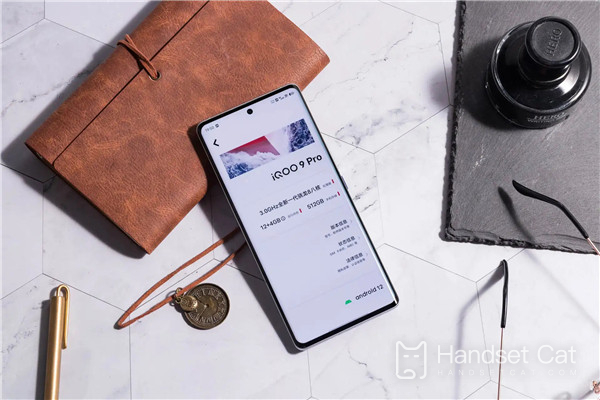
Can the NFC of iQOO 8 swipe the access control? IQOO 8NFC Access Control Setting Tutorial
IQOO 8 Mobile Tutorial
The operation steps for adding NFC access card are as follows:
1. First, enter the mobile phone settings - other networks and connections/more settings - NFC - turn on the NFC switch and NFC card reading switch, and set the payment method to vivo wallet;

2. Then enter the access card page of vivo wallet and select the type of card to be opened;

3. Read the non encrypted physical access card close to the NFC antenna of the mobile phone;
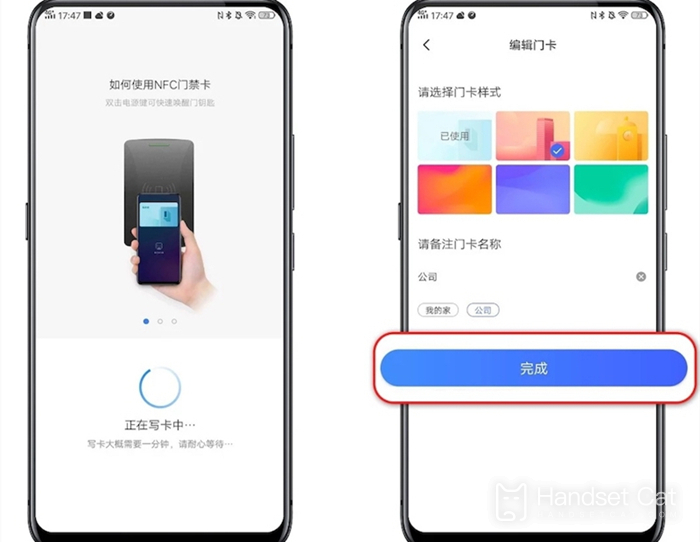
4. Complete the authentication and write the card according to the page prompts to add the access card.
The NFC function of iQOO 8 mobile phone is used to swipe the access control. It's a bit of science fiction. Wherever you go, you can swipe the door with your mobile phone. It is hoped that this technology can be applied to a wider range of fields in the future. For more mobile phone information, please pay attention to Mobile Cat.













