Vivo X80 WeChat fingerprint payment setting method
WeChat fingerprint payment is the payment method that many young people will choose now. After all, manually pressing the password is a waste of time, so everyone will choose fingerprint identification to improve efficiency. Vivo X80 is a mobile phone that many small partners choose, but many small partners are not very clear about the specific operation method, so they want to ask about the WeChat fingerprint payment setting method?

Vivo X80 WeChat fingerprint payment setting method

1. Open WeChat
2. Click "I"
3. Find "Payment" and click;

4. Click "..." in the upper right corner of the "Payment" interface
5. Turn on the "Fingerprint Payment" option;
6. Enter the WeChat payment password in the "Verify payment password" interface
7. Enter the fingerprint in the mobile phone before verification;
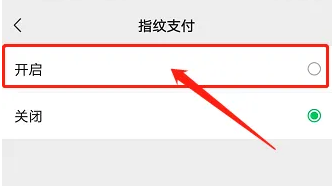
Note: To use this function for the first time, WeChat needs to bind a bank card.
The steps to bind a bank card to WeChat are as follows:
Open WeChat -- click "I" -- "Payment" -- find "Wallet" and click, click "Bank Card" in the "Wallet" interface, and click "Add Bank Card" in the "Bank Card" interface
WeChat has long been more than just for chatting. It is our daily life to use WeChat to buy things. Fingerprint payment can help us improve the efficiency of use. This setting method is actually very simple. If you don't want to manually enter your password, you can set it according to the above introduction.













