Vivo S15 WeChat fingerprint payment setting method
Now people have higher and higher requirements for mobile phone cameras, so they want to make relevant strategies before buying them. For example, the existence of fingerprint identification helps many children improve their sense of happiness in life. In vivo S15, fingerprint identification is also supported, so WeChat can also use fingerprints to make payments. So what is the setting method of Vivo S15 WeChat fingerprint payment? Come and have a look, if you are interested.

Vivo S15 WeChat fingerprint payment setting method

1. Open WeChat
2. Click "I"
3. Find "Payment" and click;

4. Click "..." in the upper right corner of the "Payment" interface
5. Turn on the "Fingerprint Payment" option;
6. Enter the WeChat payment password in the "Verify payment password" interface
7. Enter the fingerprint in the mobile phone before verification;
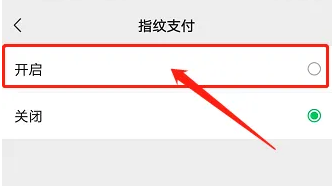
Note: To use this function for the first time, WeChat needs to bind a bank card.
The steps to bind a bank card to WeChat are as follows:
Open WeChat -- click "I" -- "Payment" -- find "Wallet" and click, click "Bank Card" in the "Wallet" interface, and click "Add Bank Card" in the "Bank Card" interface
How to set the key tone of vivo S15
1. Open phone settings
2. Click Sound and Vibration.
3. Enter the page and turn on the button switch on the right side of the built-in input method key tone.
The setting method of vivo S15 WeChat fingerprint payment is not very simple, but you should remember that you should first enter your fingerprint information in the setting, otherwise even if WeChat fingerprint payment is enabled, you can't use it normally. Let's hurry up and try it.













