Vivo S15 Pro WeChat fingerprint payment setting method
Today's mobile phones basically have fingerprint related functions. Vivo S15 Pro, as a mobile phone launched this year, is no exception. The fingerprint function can provide some convenient help for everyone's use. WeChat fingerprint payment is one of them, which can save users the time to enter passwords. Now let's take a look at the setting method of Vivo S15 Pro fingerprint payment.

Vivo S15 Pro WeChat fingerprint payment setting method

1. Open WeChat
2. Click "I"
3. Find "Payment" and click;

4. Click "..." in the upper right corner of the "Payment" interface
5. Turn on the "Fingerprint Payment" option;
6. Enter the WeChat payment password in the "Verify payment password" interface
7. Enter the fingerprint in the mobile phone before verification;
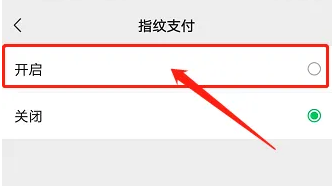
Note: To use this function for the first time, WeChat needs to bind a bank card.
The steps to bind a bank card to WeChat are as follows:
Open WeChat -- click "I" -- "Payment" -- find "Wallet" and click, click "Bank Card" in the "Wallet" interface, and click "Add Bank Card" in the "Bank Card" interface
vivo S15 Pro Refresh Rate Adjustment Method
1. Open phone settings
2. Click Display and Brightness
3. Click the screen refresh rate option
4. You can check the fixed screen refresh rate or turn on intelligent switching
You can click an application with a high refresh rate, and select the application with a high refresh rate.
Fingerprint identification has penetrated into all aspects of our lives, and improving efficiency is one of the most important manifestations. If you find it troublesome to press the password when paying by mobile phone, you can follow the above steps to set up fingerprint payment, which is very safe and convenient.













