Where to set up face recognition for Redmi Note 12 Discovery
Face recognition is a very popular software function on mobile phones. Like fingerprint, it uses a relatively new way to enter and verify several important features of the face. As a model that focuses on user experience, Redmi Note 12 Discovery also has its own features. How to set it? Let's have a look.

How to set the face recognition function of Redmi Note 12 Discovery? Redmi Note 12 Exploratory Face Recognition Setting Tutorial
1. Open the mobile phone, click to enter the settings, and click to enter [Password and Security].

2. Select [Face Unlock].

3. Turn on the [Lock screen unlock] switch and enter face data.
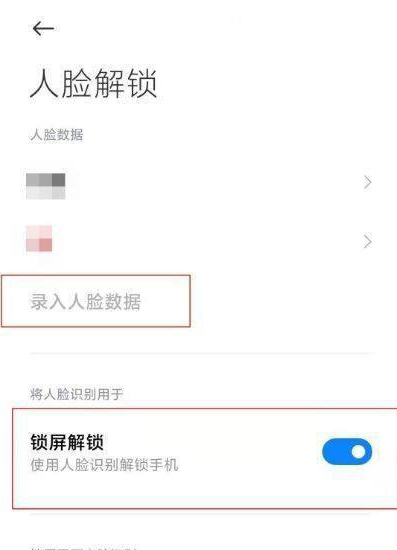
It can be seen that Redmi Note12 Discovery Edition is relatively simple in face recognition settings, and thanks to the system, it is similar to most Xiaomi mobile phones. Even if users commonly use fingerprints, it is necessary to set a face recognition to prevent fingerprint failure.













