Vivo X Bold+WeChat fingerprint payment setting method
Vivo X Bold+is the latest model of Vivo at present, so many small partners have chosen this phone. However, this phone with large folding screen makes users do not know how to deal with it in many aspects, such as the fingerprint payment function of Vivo X Bold+WeChat. In order to make it more convenient for everyone to use this phone, I have summarized the specific introduction of setting fingerprint payment for everyone below.

vivo X Bold+WeChat fingerprint payment setting method

1. Open WeChat
2. Click "I"
3. Find "Payment" and click;

4. Click "..." in the upper right corner of the "Payment" interface
5. Turn on the "Fingerprint Payment" option;
6. Enter the WeChat payment password in the "Verify payment password" interface
7. Enter the fingerprint in the mobile phone before verification;
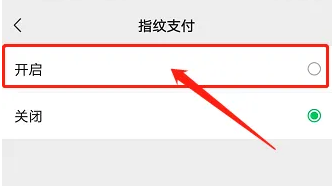
Note: To use this function for the first time, WeChat needs to bind a bank card.
The steps to bind a bank card to WeChat are as follows:
Open WeChat -- click "I" -- "Payment" -- find "Wallet" and click, click "Bank Card" in the "Wallet" interface, and click "Add Bank Card" in the "Bank Card" interface
vivo X Fold+How to open a personal hotspot
1. Open phone settings
2. Select options for other networks and connections
3. Click the Personal Hotspot option above
4. Turn on the personal hot spot
The above is the introduction to the setting method of vivo X Bold+WeChat fingerprint payment. Many users are afraid that because it is a large screen mobile phone, it will be awkward to use it. However, there are many user-friendly settings. Fingerprint payment is one of them. It is very convenient to set up. Users who need it should come and have a look.













