How to set desktop weather in Redmi Note 12
As the saying goes, the weather is unpredictable. Maybe the sky is clear one moment, but it will rain heavily the next. Although mobile phones have weather software, many children like to set weather widgets on their desktops so that they can know the real-time weather conditions at the first time when they open their phones. How does Redmi Note 12 set the desktop weather? Here is a detailed tutorial of desktop weather.

How do I set the desktop weather for RedmiNote12? RedmiNote12 Open Desktop Weather Tutorial
1. Open the mobile phone, press in the blank of the interface where you want to add the weather tool, as shown in the figure, and long press the blank of the red box.

2. Open the following interface. At the bottom of the interface, click Add Tool.

3. Open the "Add gadget" interface, find the weather, select the weather display style you like, and click the weather style.
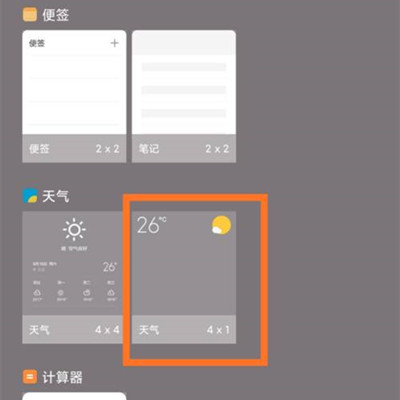
4. At this time, you can preview the weather display effect in the blank area of the interface, as shown in the figure.

5. Then click the "Finish" button in the upper right corner, as shown in the figure.
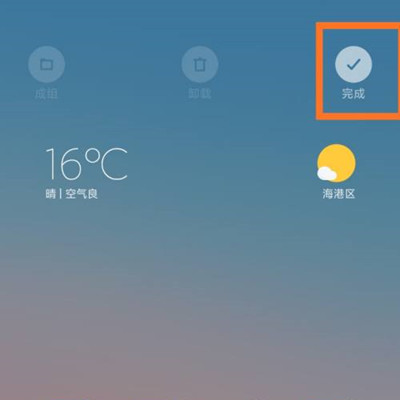
The method of setting desktop weather in Redmi Note 12 is not complicated. You just need to follow the steps given by the editor step by step. Of course, if you have other questions about Redmi Note 12, you can search in the Mobile Cat, where a large amount of mobile information is updated every day.













