How to cut the length of Huawei p40pro
In fact, many Android phones with higher versions have the function of truncation map. You don't need to take screenshots one by one. You can click the truncation map directly to automatically scroll the long map, and the operation is simple. Do you know how Huawei p40pro truncates the long map? I believe many of you are curious. I have compiled the relevant introduction for you below, and I hope it can help you!

How does the Huawei p40pro cut the length map? Huawei p40pro section length diagram tutorial:
The first method
Step 1: Pull down the notification bar, find the screen capture option, and click.

Step 2: After the screen capture is successful, click [Scroll Screen Capture] at the bottom right, select the content you need, and click the screen to complete the screen capture.
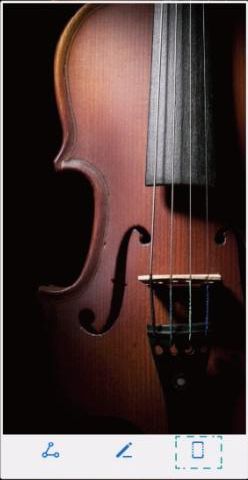
The second method:
Use a single finger joint to draw an S on the phone screen, and then you can turn on the [rolling screenshot]

How does Huawei's p40pro cut long graphs? Xiao Bian thinks the first method is relatively simple. As long as the screen capture is successful, click [Scroll Screen Capture] at the bottom right, select the content you need, and click the screen to complete the screen capture. The second kind of drawing S is easy to accidentally give you a screenshot, but it is not so convenient.













