How to convert iPhone memo into word document
We all need to use word documents when working or studying. The paper that we all need to write is word documents. So even after the rise of PDF format, there is still a lot of demand for word documents. Now that mobile phones are so powerful, can we edit word documents directly in mobile phones? For example, can iPhone memos be converted into word documents?
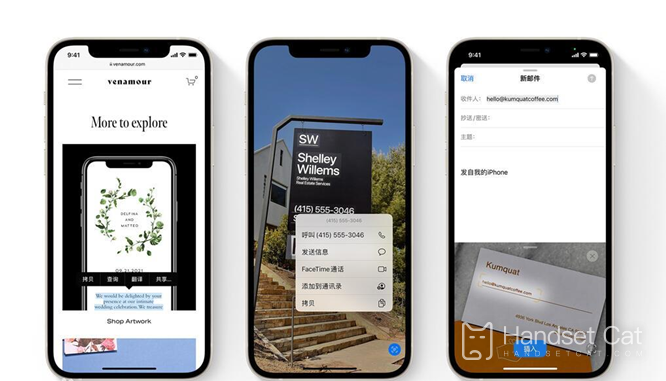
iPhoneHow to convert e-Memos into Word documents
Apple Mobile Memos can't be directly converted into Word documents, but can only be implemented in some rugged ways
Method 1.
1. Open Mobile Memo
2. Select the content to be saved
3. Copy the content directly and send it to the computer via WeChat or QQ
4. Then create a new word document
5. Paste the copied memo
Method 2:
1. Open the memo app on iPhone and select the desired memo content.

2. Click three points (...) in the memo
3. Click Print
4. Click the Print Options page.
5. Click Save to File.
6. Select a folder to store
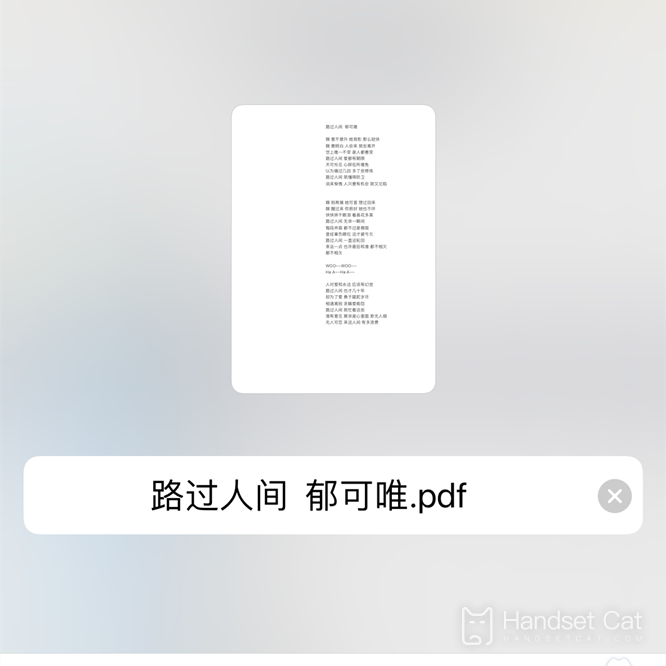
7. This saves PDF files and sends them to the computer
8. You can get a word document by format conversion on the computer.
It's a pity that iPhone memos can't be converted into word documents at present. If you want to transfer them, you can only use the two methods described above. It's really a long way to go, but memos can be generated in PDF format. If you want word documents, it's recommended that you code them directly on the computer.













