How to hide mobile software in Redmi Note 12
As people pay more and more attention to privacy protection, many mobile phone manufacturers are equipped with the function of hiding mobile phone software. This function can not only hide some relatively private software, but also hide software that is not used very much but can not be deleted, which can make the mobile desktop cleaner. How can I hide the application of Redmi Note 12 launched two days ago? Now let's make a detailed introduction.

How does RedmiNote12 hide mobile software? How to hide applications in RedmiNote12
1. Go to the privacy protection option on the setting page.
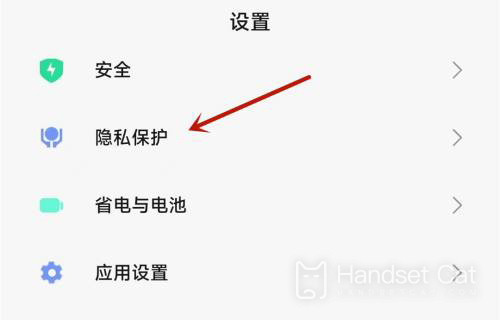
2. Find the Hide apps option under Protect privacy.

3. Open the button behind the application that needs to be hidden to succeed.

So much for how Redmi Note 12 hides mobile software. It is convenient for you to hide the application from the desktop in the privacy protection function by following the small editing method? What are you waiting for? Go and have a try.













