How to convert iPhone 14 memo into word document
The mobile phone has become a universal thing in life. Many things can be done directly through the mobile phone, such as memos, which can be directly generated in PDF format and sent to friends. But sometimes you need a word document, but you can't operate it now. So how can iPhone 14 memos be converted into a word document?

How to convert iPhone14 memos into word documents
Apple Mobile Memos can't be directly converted into Word documents, but can only be implemented in some rugged ways
Method 1.
1. Open Mobile Memo
2. Select the content to be saved
3. Copy the content directly and send it to the computer via WeChat or QQ
4. Then create a new word document
5. Paste the copied memo
Method 2:
1. Open the memo app on iPhone and select the desired memo content.

2. Click three points (...) in the memo
3. Click Print
4. Click the Print Options page.
5. Click Save to File.
6. Select a folder to store
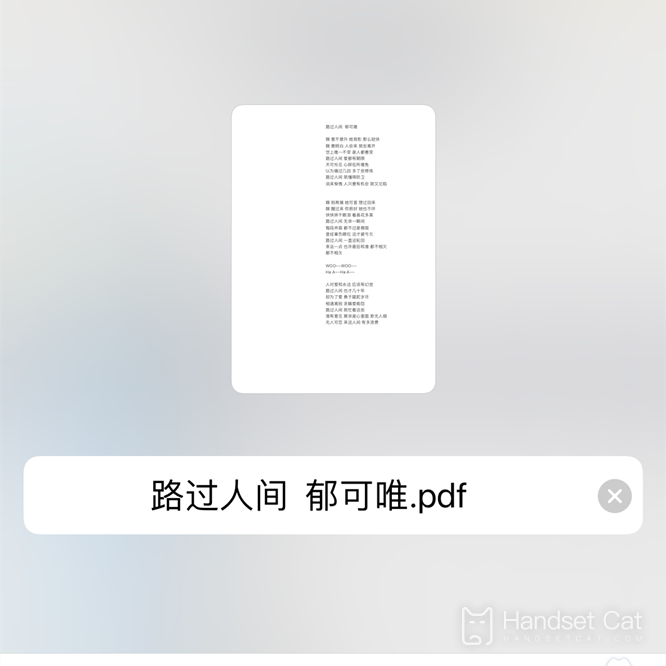
7. This saves PDF files and sends them to the computer
8. You can get a word document by format conversion on the computer.
Solution to sudden disconnection of iPhone14
I. Reset network settings
Resetting network settings is an effective solution to solve personal hotspot errors and other network problems. Click iPhone [Settings] - [General] - [Restore], and click [Restore Network Settings] to reset the network settings.
II. Update operator settings
Like the iOS version, operators will also release new versions to help users solve network connection errors or other problems, but this is relatively rare. Check whether there are updated settings in [Settings] - [General] - [Operator]. If the "Operator Settings Update" message pops up, click "Update". Sometimes updating operator settings can help cellular data work properly.
III. Repair the iOS system
If the above methods fail to solve the network problem, the iOS system may fail. You can try to reinstall the system or restore the factory settings.
At present, the memo of Apple's mobile phone cannot be directly converted into a word document. It can only be set through the above winding methods. Although it is a bit troublesome, it can only be done in case of an emergency. I hope Apple can complete the upgrade of this function as soon as possible.













