Where is HONOR 70 face recognition set
With the continuous development of modern technology, smart phones have become more and more rich in all aspects of content. Light screen unlocking has derived three different ways, and facial recognition is one of them. It is mainly verified by recognizing the main features on the face. This compilation brings you the HONOR 70 face recognition related tutorials to help you better use this phone.

How to set the HONOR 70 face recognition function? HONOR 70 Face Recognition Setting Tutorial
1. Open the HONOR 70 desktop and click Settings.

2. After setting, click Biometric and Password.
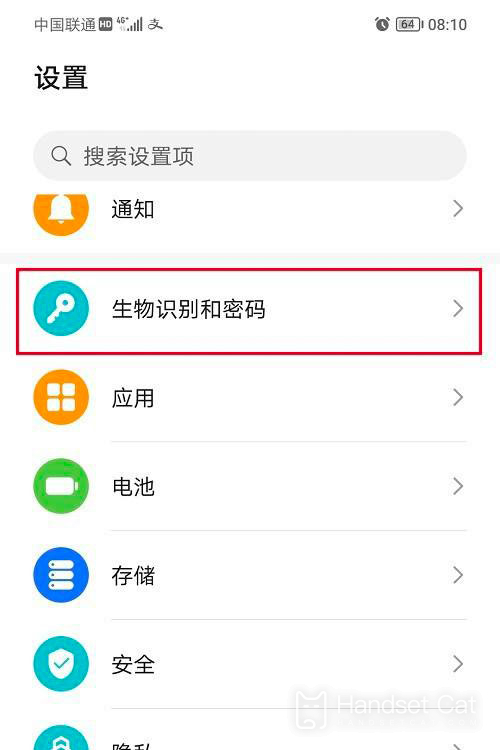
3. After entering biometrics and passwords, click face recognition.

4. After entering face recognition, click Start Entry.
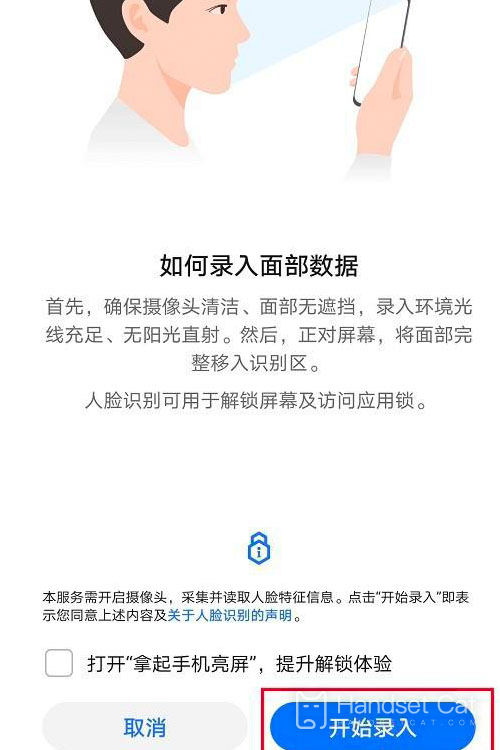
5. After clicking, face recognition is successfully set. Set as needed
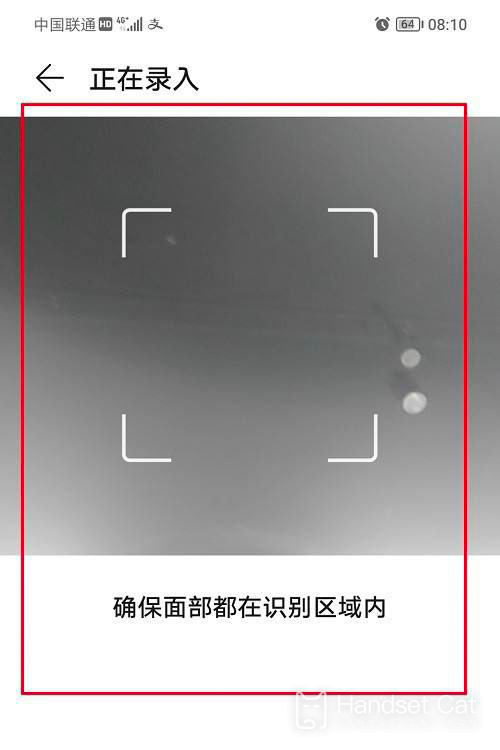
How about HONOR 70? Is it easy to set up face recognition? Although it is not as convenient as fingerprint identification in use, it also has a great security guarantee, and the current 3D identification technology also supports users to unlock with masks, so it is very practical.













