How to enable keyboard dictation on iPhone 14
We often have meetings in our work, and we believe that the most difficult thing for everyone is to record the meeting minutes. If you use an Apple phone, remember to turn on this setting, and the meeting minutes can be generated with one click. In the future, meetings will no longer need to be handwritten. The function of keyboard dictation is really powerful. The methods to enable keyboard dictation on iPhone 14 have been sorted out below. If you don't know how to enable this function, let's take a look!

How can I enable the keyboard dictation function on the iPhone 14? How to enable keyboard dictation for iPhone 14:
1. Select [General] in the phone settings.

2. Find the [Keyboard] setting option.

3. Find the switch on the right side of [Enable Dictation] and click it to open it.
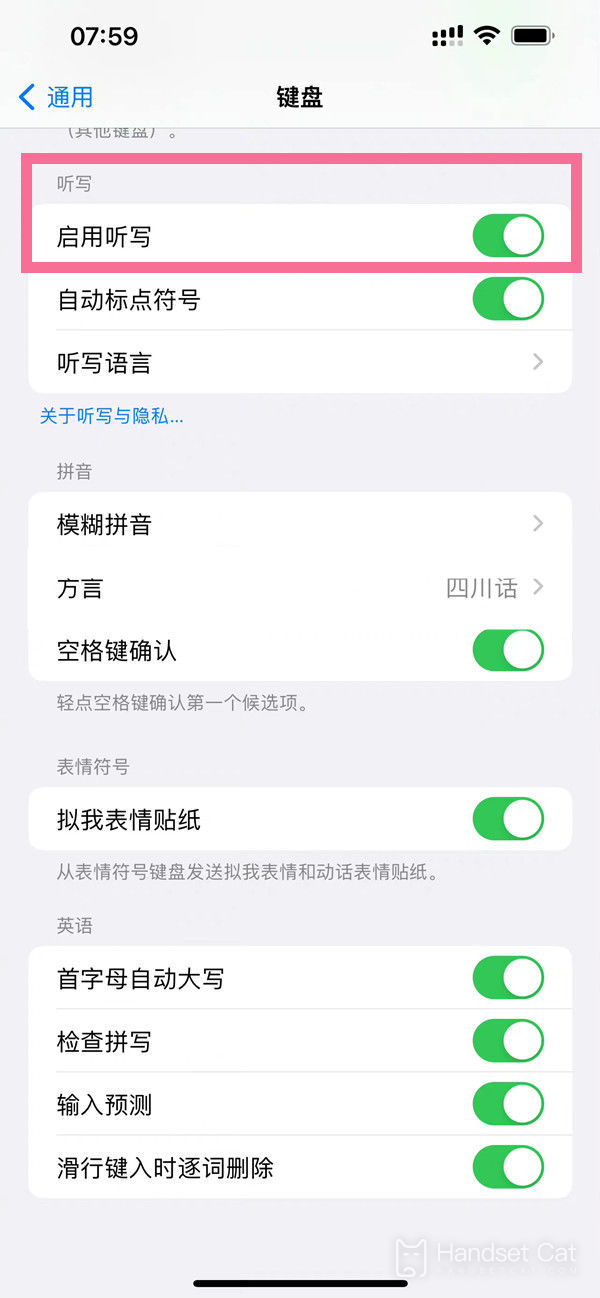
How can I enable keyboard dictation on the iPhone 14? Just find Universal in the phone settings, find the keyboard, find the switch on the right side of [Enable Dictation], and click Enable. After that, if there is a meeting, you don't need to record it manually, just let the iPhone 14 help you complete it!













