Where does Glory 80 Pro set desktop weather
Today's smart phones have two ways to query the weather. One is to click the weather app to view the weather, which is relatively common. The other is to place a weather component on the desktop to directly display the real-time weather on the desktop. Compared with the previous one, it is more convenient. Glory 80 Pro, as a flagship machine, naturally has it. How do you set it?

How does Glory 80 Pro set the desktop weather? Glory 80 Pro opens the desktop weather tutorial
1. Pinch your fingers on the desktop, enter the desktop editing status, and click [Window Widget].
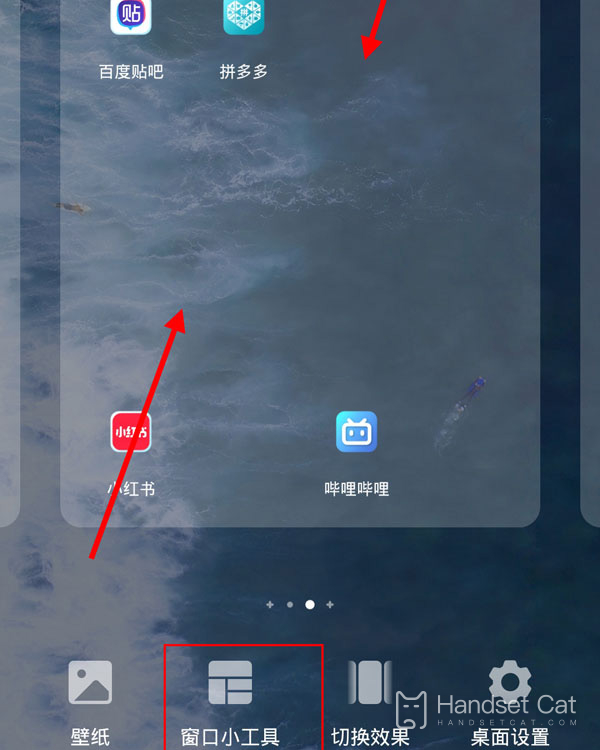
2. Click the [Weather] option.
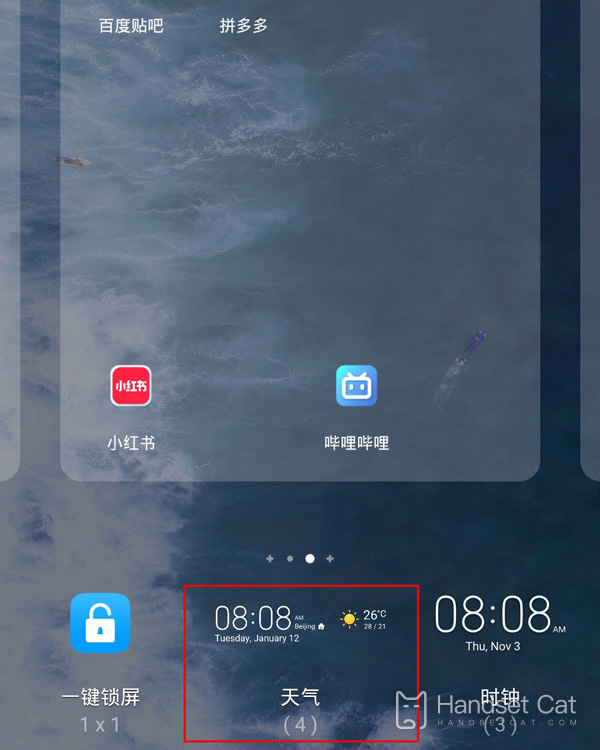
3. Click the weather widget to be set, select a style and click to add it.

When setting the weather parts in Glory 80 Pro through the above method, users can choose different appearance styles according to their own ideas. In addition, the location on the desktop can also be selected independently. In terms of freedom, this phone is very good. If the location is appropriate, it can also effectively improve the beauty of the desktop.












