How to set camera pixels for iPhone14pro
As we all know, the larger the pixels of a mobile phone picture are, the clearer it is, and it can be enlarged more. The performance of the iPhone 14 pro's mobile camera is very good. Of course, you should take pictures with higher pixels! Today, I will teach you the pixel setting method of the iPhone 14pro camera to help you better understand your phone!

How do I set camera pixels for iPhone14pro? Pixel setting method of iPhone 14pro camera:
1. Enter the phone settings and select [Camera].

2. Find the Format option.
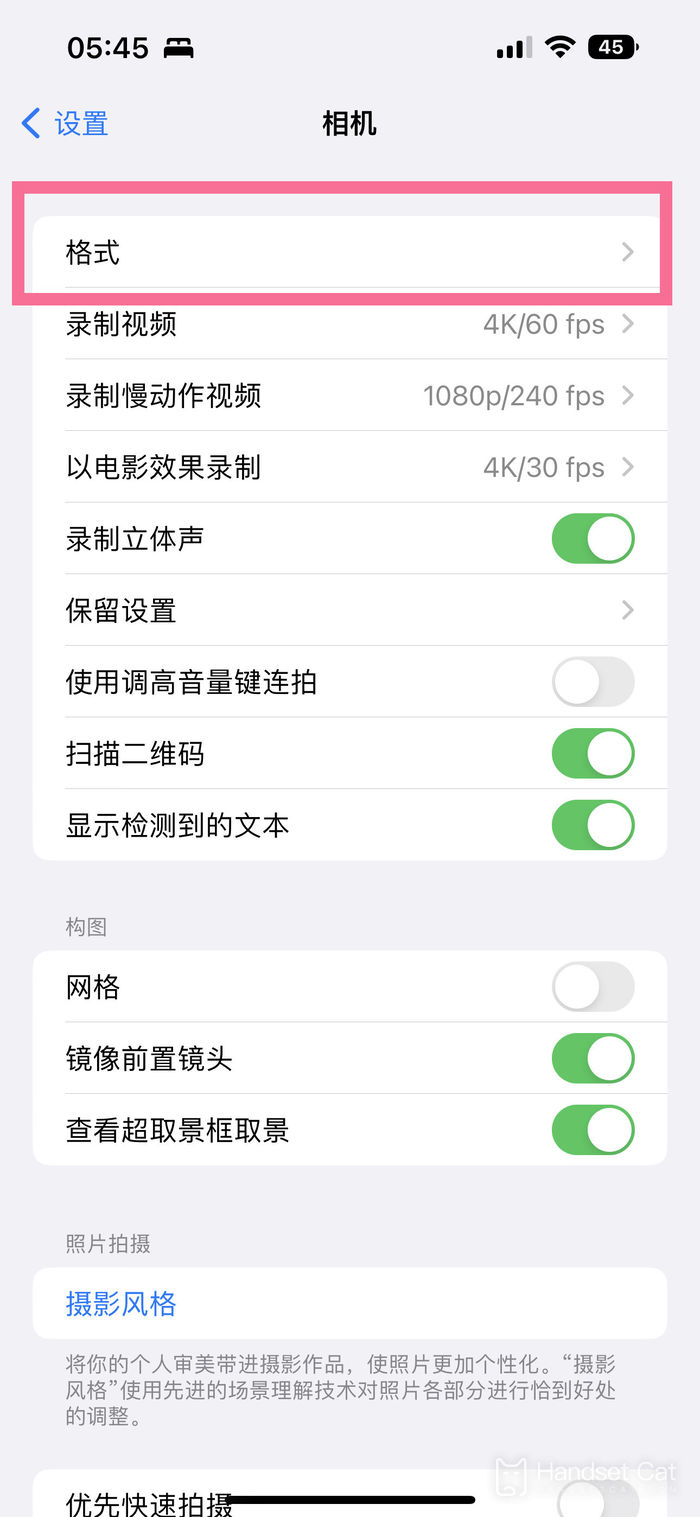
3. Select [ProRAW Resolution].
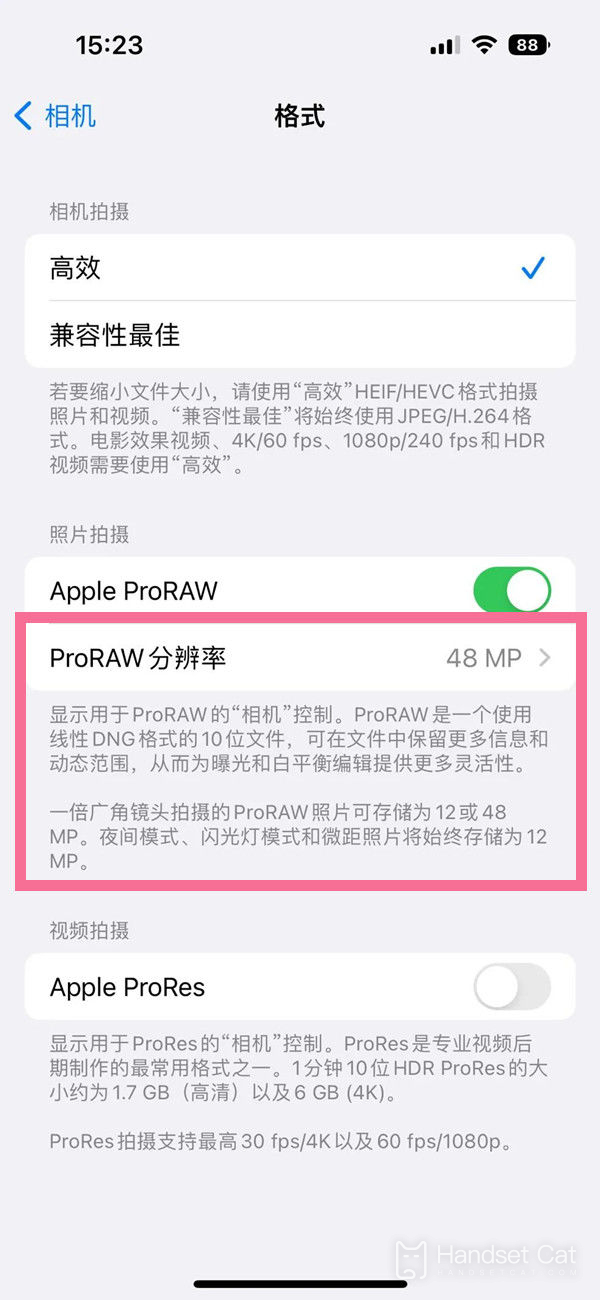
4. Click [12MP] or [48MP].

How do I set camera pixels for the iPhone 14 pro? It's really simple, and you can choose [12MP] or [48MP]. If you think this article brought to you by Xiaobian can help you, you might as well collect the mobile cat website, and more useful content will be displayed in front of you in the future!













