Where does Glory 80 Pro start power saving mode
Power saving mode is a function that many people like to open at ordinary times. It can conduct appropriate power management according to the user's usage, and clean up redundant background applications to avoid excessive power consumption. How to set this power saving mode on the Glory 80 Pro? This time, the editor organized the corresponding articles to answer the questions.

How does the Glory 80 Pro enable the energy-saving mode? Opening tutorial of Glory 80 Pro energy-saving mode
First, turn on the settings function on your phone.
Step 2: click the battery button on the setting page.

Step 3: In the pop-up battery page, we can see that there are three battery modes.
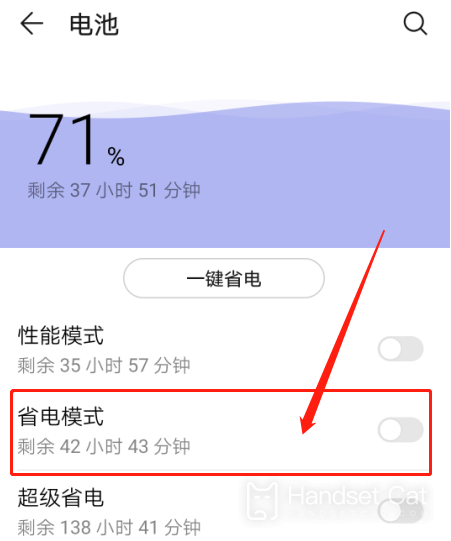
Step 4: Click the button behind the power saving mode to make it open.
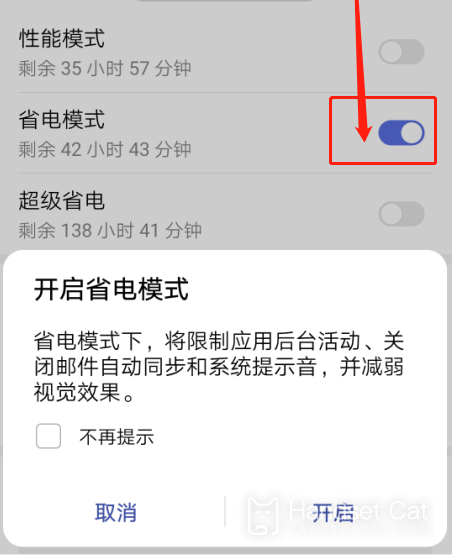
It can be seen that the power saving mode of the Glory 80 Pro is enabled in the same way as most mobile phones. Although it can save a certain amount of power, it will also limit some applications. Users need to pay attention. If you want to know more information and tutorials about the Glory 80 Pro, remember to keep an eye on the mobile cat.












