Glory 80 Where to Check Battery Health
As we all know, the hardware of smart phones will wear down as the use time increases. The longer the use time, the greater the wear. The most obvious one is the battery, because more times of charging or discharging will have an impact on the battery. So where do you check this status? This edition brings you the Glory 80 related courses in this field.

How does Glory 80 check battery health? What is the battery life of Glory 80
1. Click [Battery] in the mobile phone setting menu.

2. Click [More Battery Settings].
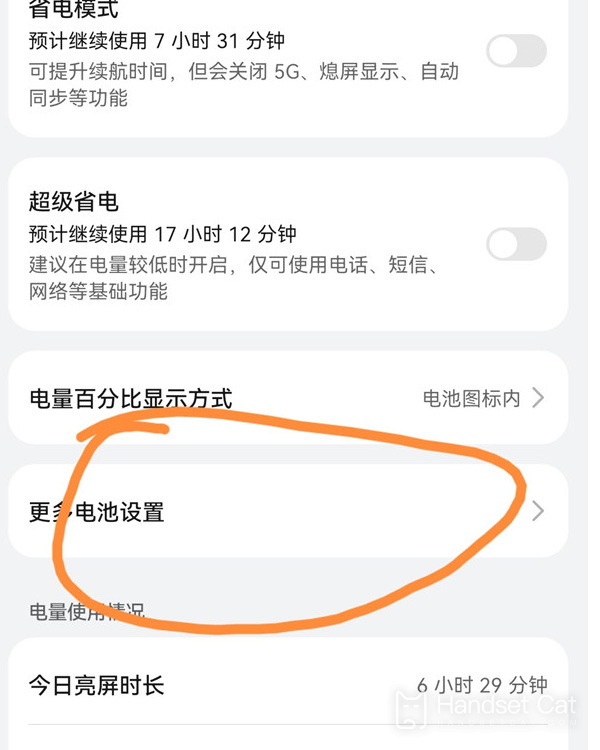
3. Click [Maximum Capacity] to view the battery health.
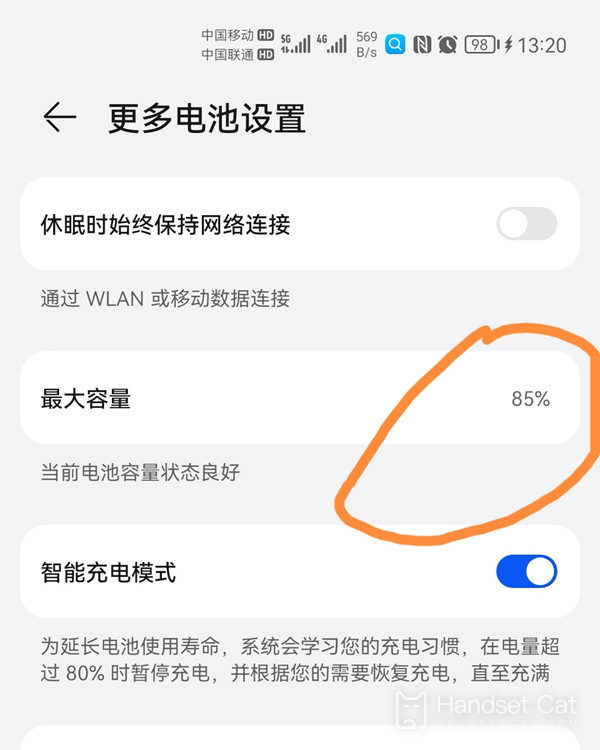
When querying by the above method, the relevant interface of Glory 80 will not only display the specific status value, but also the system will make a reasonable evaluation of this data, so that users can better judge, so that they can clearly know when to change.












