How to set a four digit password for iPhone14plus
By default, the iPhone 14 plus phone is a 4-digit password. Some kids have been used to using the 4-digit password for a long time, and there is no fingerprint to unlock the iPhone. Besides face brushing, the password is the fastest. Compared with six digit passwords, many people prefer four digit passwords. How do I set a four digit password for iPhone 14 plus? If you don't know the answer to this question, let's take a look at the following article! After reading, you will understand.

How do I set a four digit password for iPhone14plus? How to set a four digit password for iPhone14plus:
1. Enter the settings and select [Face ID and Password].

2. Select Change Password above.

3. After entering the old password, click [Password Options] below and select [4-digit Password].
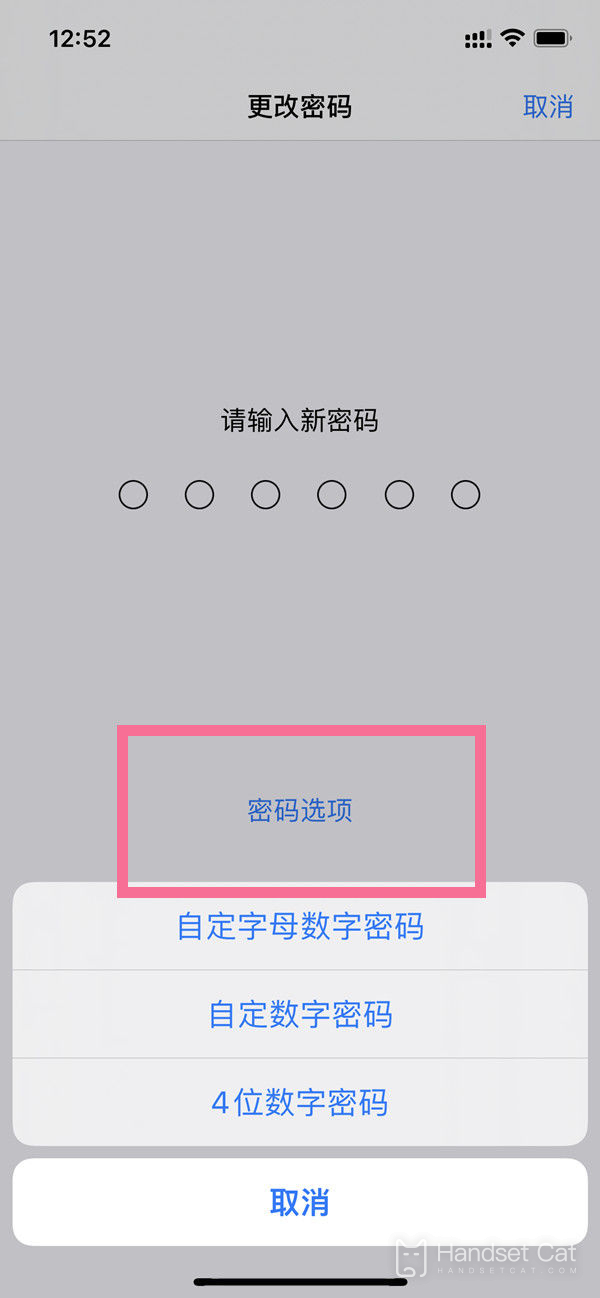
However, it should be noted that some iPhones cannot set a 4-digit password because they are bound to bank cards and credit cards. To ensure security, the system cannot set a 4-digit password by default, and only 6-digit passwords can be set. Before setting a 4-digit password, you need to determine whether a bank card is bound. Otherwise, your iPhone 14 plus cannot use a four digit password.













