How to set a four digit password for iPhone14promax
Many iPhone 14 pro max owners said that their phones could not set a four digit password because they were bound to bank cards and credit cards. To ensure security, the system could not set a four digit password by default, but only a six digit password. Before setting a four digit password, you need to determine whether a bank card is bound. If confirmed, how can I set a four digit password for iPhone 14 promax?

How do I set a four digit password for iPhone14promax? IPhone 14promax:
1. Enter the settings and select [Face ID and Password].

2. Select Change Password above.

3. After entering the old password, click [Password Options] below and select [4-digit Password].
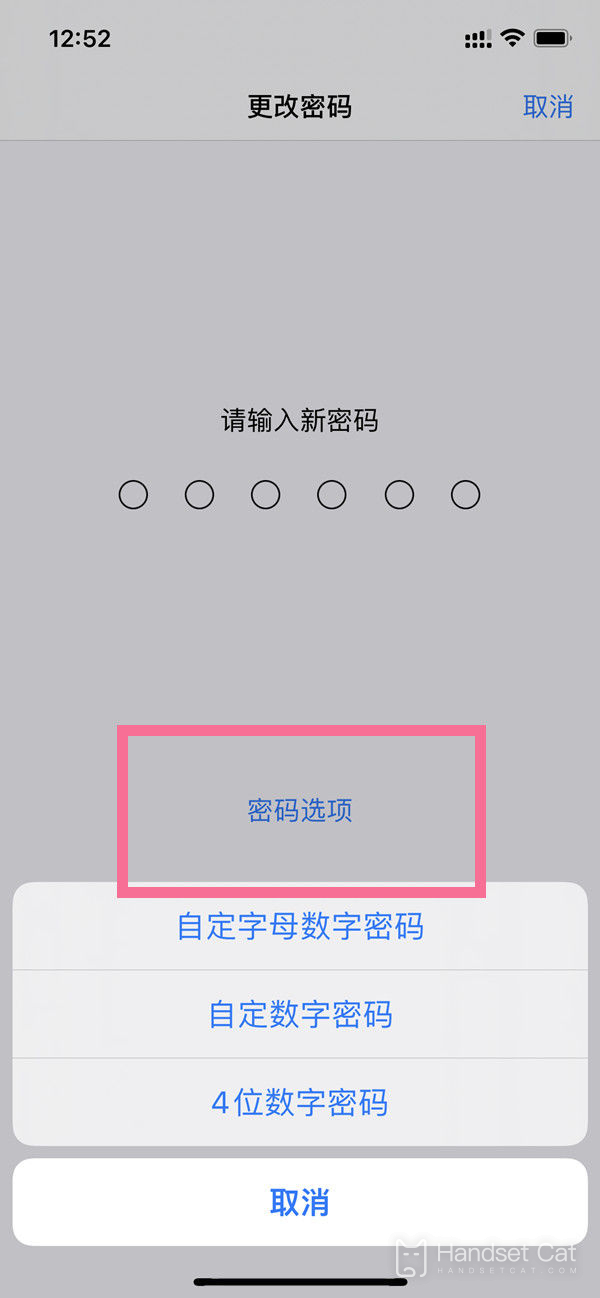
How do I set a four digit password for iPhone 14 promax? It's really simple. Just find the option to change the password, enter the old password, click [Password Options] below, and select [4-digit Password]. Is it easy to learn and very simple? Try it yourself!













