Where does Glory 80 extract picture text
In recent years, the continuous improvement of modern technology has made smartphones more and more rich, and has also simplified many previously troublesome things. Extracting picture and text is one of them, because in the past, you can only extract them manually, but now you can easily copy them by opening the corresponding functions. This compilation brings glory to everyone.

How does Glory 80 extract text from pictures? Glory 80 Extract Text from Pictures
The first is to extract the text on the picture through the smart screen
1. Open Phone Settings> Smart Assistant> Smart screen , Turn on the smart screen switch.

2. When you see the text you are interested in, press and hold the screen with two fingers apart. If there are pictures and text on the screen, select Text Recognition.

3. Move the cursor to select the text on the picture to be recognized, and click Select All> Copy, you can copy the text on the picture, or click the decomposed words one by one, and then click Copy to copy the text on the picture.

The second method is to extract the text on the picture by scanning
1. Scroll down from the status bar to the notification panel, click the edit button in the upper right corner, and select Scan (Smart Vision).

2. Select Translation: Automatic setting -- Chinese, aim at the picture, or open the picture in the phone album, and the phone will automatically recognize the text in the picture.
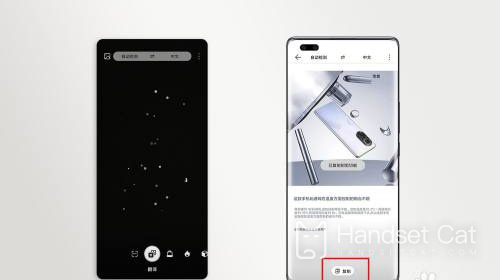
3. Click Copy to copy the text to the memo and word document.

How about it? It's very simple to extract pictures and texts from Glory 80, isn't it? Whether in Chinese or English, as long as the user can ensure the clarity of the required picture, the system can copy it completely. Compared with the previous manual type, it is not only efficient, but also absolutely error free.












