Where does Glory 80 enter developer mode
The vast majority of smartphones are equipped with a developer mode when they leave the factory. However, due to the special features, the developer mode is not so easy to find at the entrance. It is not easy to see it by clicking on other functions. As a new generation of digital series models, how can the Glory 80 enter the developer mode in use? Let's have a look.
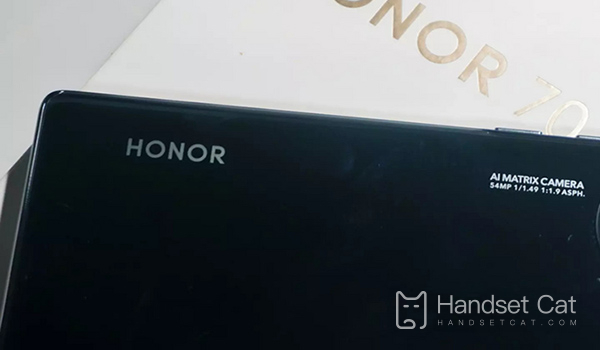
How does Glory 80 enter the developer mode? Glory 80 Enter Developer Mode Tutorial
The first type
1. Click the [About Mobile Phone] option in the mobile phone setting menu.
2. Click the version number seven times in succession to enter the developer mode.
The second type
1. In the mobile phone setting interface, open About this phone and click the version number button.
2. Click System and Update at the bottom to enter.
3. Click Developer to enter Developer Options.
To sum up, there are two ways to enter the developer mode in Glory 80. You can either click the version number or find the relevant options. However, for ordinary users, even if you enter this function, it will not bring much help to the mobile phone. After all, the developer mode was prepared for professionals who know the business at the beginning.












