Where to set the table weather for Glory 80
Glory 80 is a new model to be released in the middle of this month. It belongs to a new generation of Glory Digital Series. Although it is only a standard version, it has also been officially upgraded, especially some software features with high practicability. This compilation brings you a tutorial on setting up the desktop weather of Glory 80 to help you better use this phone.

How to set the desktop weather for Glory 80? Glory 80 starts the desktop weather tutorial
1. Pinch your fingers on the desktop, enter the desktop editing status, and click [Window Widget].
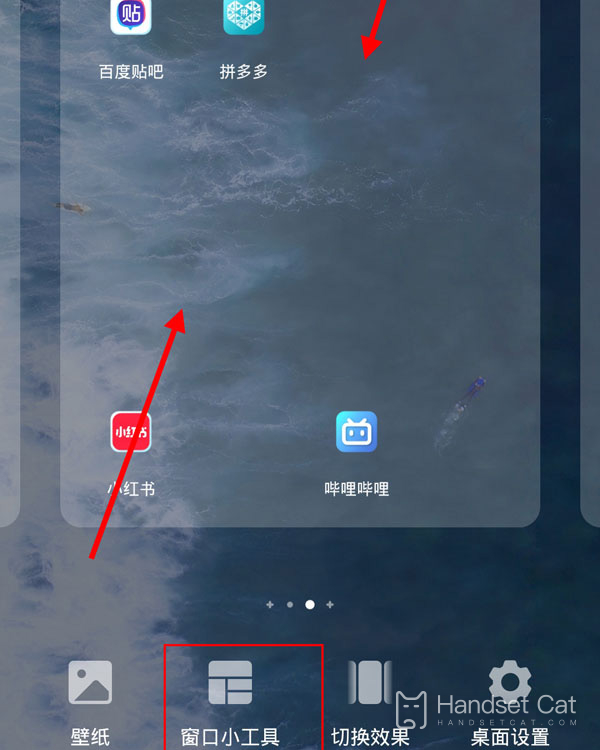
2. Click the [Weather] option.
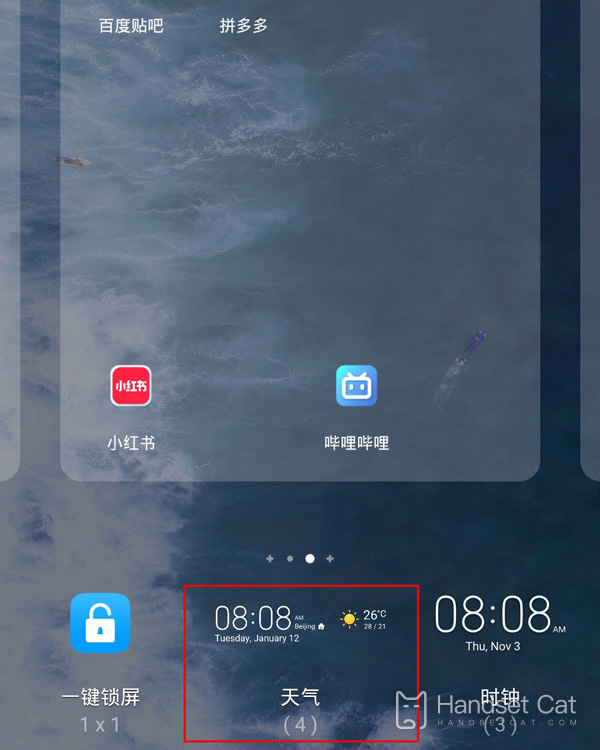
3. Click the weather widget to be set, select a style and click to add it.

When setting the desktop weather on Glory 80 according to the steps, since users can freely choose different appearance styles, they can also place them anywhere on the desktop, which is very free. Users can fully create their own desktop design, and interested partners should not miss it.












