Where is the screen capture of Glory 80
Screenshot is the fastest way for smart phones to save content, both before and now. In order to make better use of this function, manufacturers have also developed a variety of play methods. What are the specific ways? This small editor has brought you the relevant tutorial of Glory 80 on the screenshot. Let's have a look.

How to capture the screen of Glory 80? What is the shortcut key of Glory 80 screen capture
The first type: use the combination key to take a screen capture: press the "Power key"+"Volume down key" at the same time.

The second type: the [Notification Panel] pops up when you slide your finger. There is a screen capture item in it. You can take a screen capture here.

The third type: the finger joints are bent. Double click the screen to take a screenshot.
The fourth type: three finger slide screen capture.
Specific operation method: Open [Settings], click [Auxiliary Functions] → [Quick Start Gesture] → [Screenshot], turn on the [Three Fingers Slide Screenshot] switch, and then use the three fingers to slide down from the middle of the screen to capture the full screen
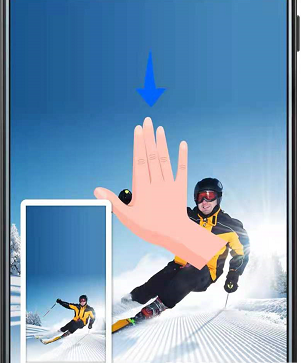
The above is the specific content about where the Glory 80 screenshots are. Although there are many ways, the four ways are relatively simple to operate and convenient to use. They not only guarantee the image quality, but also do not occupy too much memory space.












