How to capture the screen of Glory 80 Pro
Although the technology of smart phones has made a lot of progress, due to the different operating systems adopted by different manufacturers, there are some differences in the usage of many functions. Screen capture is one of them. So how to use the screen capture function on the new model of Glory 80 Pro? This time, the editor organized the corresponding articles to answer the questions.

How does the Glory 80 Pro screen capture? What is the shortcut key of Glory 80 Pro screen capture
The first type: use the combination key to take a screen capture: press the "Power key"+"Volume down key" at the same time.

The second type: the [Notification Panel] pops up when you slide your finger. There is a screen capture item in it. You can take a screen capture here.

The third type: the finger joints are bent. Double click the screen to take a screenshot.
The fourth type: three finger slide screen capture.
Specific operation method: Open [Settings], click [Auxiliary Functions] → [Quick Start Gesture] → [Screenshot], turn on the [Three Fingers Slide Screenshot] switch, and then use the three fingers to slide down from the middle of the screen to capture the full screen
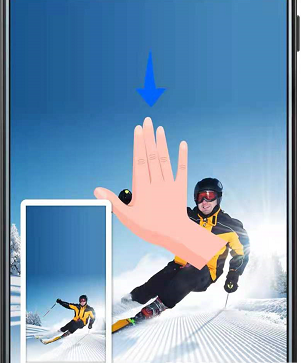
The above is the specific content about how to screenshot the Glory 80 Pro. Although the operating system of this mobile phone may be different from that of the previous generation, the screenshot operation is not much worse. After all, this function is famous for its convenience. If the operation is too complicated, it will affect the user's experience.












