IQOO Z6 WeChat fingerprint payment setting method
The iQOO Z6 is a recently launched mobile phone. Many users still have a high evaluation of the cost performance of this phone, but they are still concerned about the use of many of its functions. Fingerprint identification is the most common detail we contact. With it, we can set up a near fingerprint payment on WeChat, which can improve our use efficiency. How should we set it? Let's hurry up and learn together with Xiao Bian.

iQOO Z6 WeChat fingerprint payment setting method

1. Open WeChat
2. Click "I"
3. Find "Payment" and click;

4. Click "..." in the upper right corner of the "Payment" interface
5. Turn on the "Fingerprint Payment" option;
6. Enter the WeChat payment password in the "Verify payment password" interface
7. Enter the fingerprint in the mobile phone before verification;
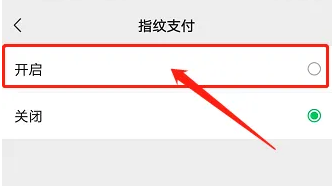
Note: To use this function for the first time, WeChat needs to bind a bank card.
The steps to bind a bank card to WeChat are as follows:
Open WeChat -- click "I" -- "Payment" -- find "Wallet" and click, click "Bank Card" in the "Wallet" interface, and click "Add Bank Card" in the "Bank Card" interface
iQOO Z6 fingerprint unlocking setting method
IQOO Z6 supports side fingerprint unlocking
In addition, iQOO Z6 also supports facial recognition unlocking
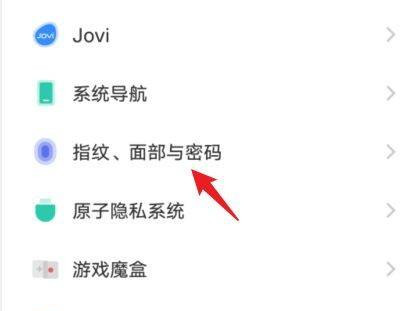
1. Open the phone Settings.
2. Find and click "Fingerprint, face and password".
3. Click "Fingerprint",
4. Enter the password and pass it to enter the fingerprint setting interface
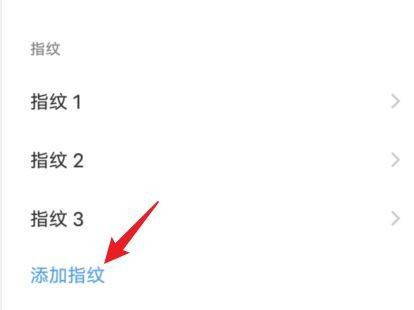
5. Enter the fingerprint information according to the prompts.
The iQOO Z6 WeChat fingerprint payment setting method is like this. You can follow the above steps to operate. Now the technology has really made rapid progress. With the fingerprint identification function, you don't need to press the password one by one when paying, which is very fast.













