IQOO Z6x WeChat fingerprint payment setting method
Recently, many children said that they had changed their mobile phones. iQOO Z6x is a mobile phone chosen by many children. It is a cost-effective mobile phone. Although many functions are not big enough, they should have some. Users are also trying to adapt. Fingerprint identification is a very important embodiment. For example, many children are asking how to set iQOO Z6x WeChat fingerprint payment?

iQOO Z6x WeChat fingerprint payment setting method

1. Open WeChat
2. Click "I"
3. Find "Payment" and click;

4. Click "..." in the upper right corner of the "Payment" interface
5. Turn on the "Fingerprint Payment" option;
6. Enter the WeChat payment password in the "Verify payment password" interface
7. Enter the fingerprint in the mobile phone before verification;
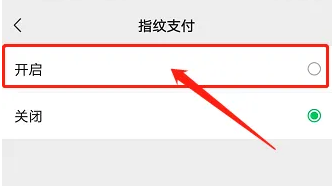
Note: To use this function for the first time, WeChat needs to bind a bank card.
The steps to bind a bank card to WeChat are as follows:
Open WeChat -- click "I" -- "Pay" -- find "Wallet" and click
Click "Bank Card" in the "Wallet" interface
Click "Add Bank Card" in the "Bank Card" interface
iQOO Z6x key vibration closing method
1. Open phone settings
2. Click Sound and Vibration.
3. Click Touch Feedback on the Sound and Touch page.
4. Tick off the touch feedback intensity.
This is how iQOO Z6x WeChat fingerprint payment is set. If you don't like to waste time paying by password, you can follow the above instructions. Your mobile phone usage habits will be somewhat different. Fortunately, the current settings are more user-friendly, and you can set and handle them yourself.













