Where to set up Glory 80 Pro fingerprint identification
Glory 80 Pro is a new model that Glory will release this month. It belongs to the latest top configuration of its digital series and will be equipped with Snapdragon's flagship chip for the first time. In addition, this mobile phone will also make many optimizations in details, such as fingerprint identification. This small edition brings us a tutorial about Glory 80 Pro setting fingerprint unlocking. Let's have a look.

How to set up Glory 80 Pro fingerprint recognition? Glory 80 Pro fingerprint identification setting method
1. Open the phone settings and click [Biometric and Password].

2. Click [Fingerprint] and enter the lock screen password.

3. Click [New Fingerprint] on the fingerprint page, enter the fingerprint according to the prompt and turn on the switch that uses the fingerprint to unlock the device.

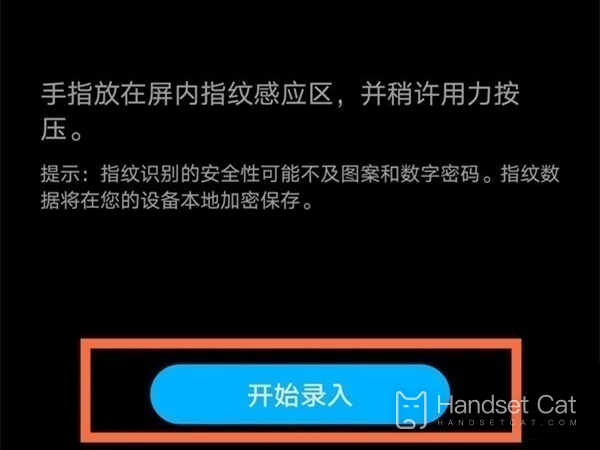
How about setting fingerprint unlocking on Glory 80 Pro? After setting, users can use their own fingerprints to unlock the screen or mobile payment, and this phone also supports the simultaneous entry of a variety of different fingerprints. If users are not sure about the use of a single fingerprint, they can try this.












