Vivo X90 key vibration closing method
Nowadays, many keyboards have vibration prompts, that is, when typing, there will be a sense of vibration from the keyboard. This function is also very polarized. Some owners really like the feeling of vibration from typing, and many children also hate this function. They want to turn it off as soon as they get the phone, but they cannot operate it themselves, Let's see how to turn off the vibration of the vivo X90 button together with the editor.

vivo X90 key vibration closing method

1. Open phone settings
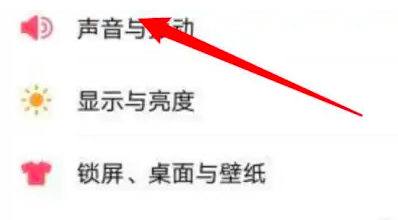
2. Click the Sound and Vibration option at the bottom of the page
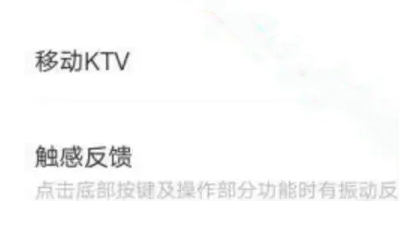
3. Enter the page, click to close the touch feedback switch below
This is how the vivo X90 key vibration is turned off. Now you can set your mobile phone according to your own preferences. The level of humanization and convenience of the mobile phone has improved a lot, so you can set it according to the steps if you want.













