How to turn off the normally lit display screen for iPhone14promax
The constantly lit display is a function of the iPhone 14 promax that can keep the phone on the screen consistently. Although the official claims that the power consumption is not large, there is still some power consumption after a long time of use. How does the iPhone 14 promax turn off the normally lit display? Don't worry. Now let the editor tell you how to turn off the constantly lit display.

How to close the normally lit display screen for iPhone14promax
The display uses a 1Hz refresh rate to save battery power. Apple has ingenious techniques, such as turning off the display when the connected Apple Watch is no longer nearby (indicating that iPhone users are not in the room) or when the iPhone is in the pocket. However, the display that is always on still runs out of battery power faster than the display that is not always on.
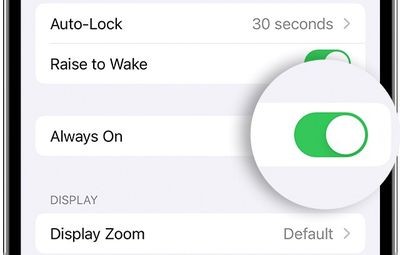
You can turn off the permanently lit display as follows:
Open the Settings application.
Click Display and Brightness.
Off Always on.
At present, it is not clear how much the battery life of the constantly lit display screen will consume, because it will vary according to use cases, but even if it is only a few percent, it is also worth turning off, especially if it is not a useful function.
It is very simple to turn off the constantly lit display screen of the iPhone 14 promax. It can be easily done in just a few steps. To be honest, this function is really not necessary, so we suggest that you turn off this function to save power.













