Vivo X80 Pro call recording setting method
Because many mobile phones now pay attention to privacy issues, the security of various software and functions has been improved, which also means that many functions will be limited, such as the recording function of mobile phones, but I really need this function. How can I achieve the call recording function on the vivo X80 Pro? This time, the editor has compiled corresponding articles to answer your doubts. If you need help, please come and live this introduction.

How to record voice calls in vivo X80 Pro
1. Open phone settings

2. Click Application and Permission.
3. Click System Application Settings.
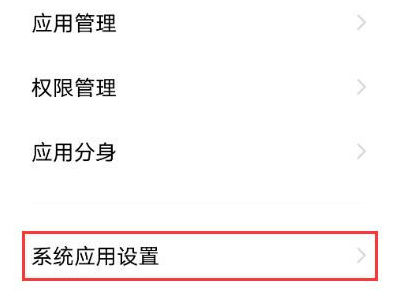
4. Click the [Phone] option.
5. Click Call Recording.

6. Select [Automatic recording of all calls] or [Automatic recording of designated number].
Does vivo X80 Pro support dual card dual standby
support
SIM card type:
Dual nano
The call recording setting method of vivo X80 Pro is clear and simple, because there are many different settings between different mobile phones and brands. If you use vivo X80 Pro and want to record calls, you can follow the above steps to try.













