Vivo S15 Pro call recording setting method
Vivo S15 Pro has attracted many small partners because of its high cost performance. In the past few months, it has gained a lot of new users. Some small partners are the first to use Vivo mobile phones, which is very strange to many small partners. For example, it is the voice recording setting method of Vivo S15 Pro. This function can help you to use mobile phones for recording in some specific occasions, Let's get to know the partners who have relevant needs.

How to record voice calls in vivo S15 Pro
1. Open phone settings

2. Click Application and Permission.
3. Click System Application Settings.
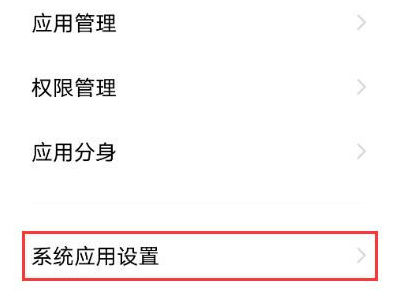
4. Click the [Phone] option.
5. Click Call Recording.

6. Select [Automatic recording of all calls] or [Automatic recording of designated number].
How to set the key tone of vivo S15 Pro
1. Open phone settings
2. Click Sound and Vibration.
3. Enter the page and turn on the button switch on the right side of the built-in input method key tone.
There are many changes in mobile phones. Many functions have been reformed or even eliminated, so people need to take time to adapt. Call recording is one of them. Recording is not as convenient as before, but it is also for the sake of privacy, so it is necessary to change.













