Where to adjust font size for Glory 80
With the continuous improvement of modern technology in recent years, there are more and more content that users can modify independently on smart phones. There are theme wallpapers, font sizes, font styles, etc. on the desktop alone. Just because of the operating system, the operation methods of different brands are different. This compilation brings you the Glory 80 related tutorial on font size adjustment to see if you can.

How to adjust the font size of Glory 80? Glory 80 Font Size Adjustment Tutorial
1. Open the phone settings and click [Display and Brightness].

2. Go to the page and click [Font and Display Size].

3. Adjust the font size as required.
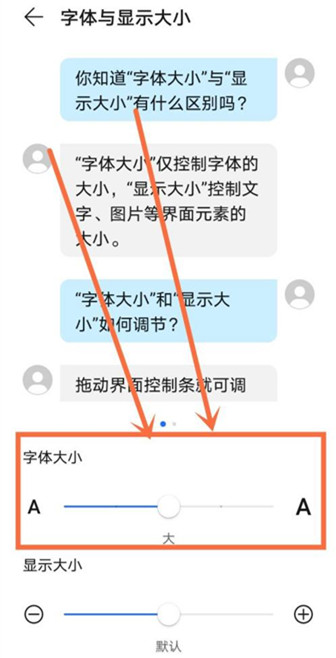
It can be seen that the method of modifying the font size on Glory 80 is quite simple. In addition, if there are additional requirements for personalization, you can also modify the display size of desktop icons on the relevant interface to facilitate matching with fonts. Users can choose according to their own needs.












