IQOO Z6x Call Recording Setting Method
The mobile phone market has been very busy recently. A lot of new mobile phones have been introduced to you. The iQOO Z6x is one of them. The cost performance ratio of this phone is very high. Many small partners have become new users of this phone recently, and many small partners are lamenting: originally, they just wanted to make a spare phone, but they didn't expect it to be very useful, but they encountered many questions when using it, For example, how to set iQOO Z6x call recording? Come and learn quickly.

How to record iQOO Z6x calls
Method 1
1. Open phone settings
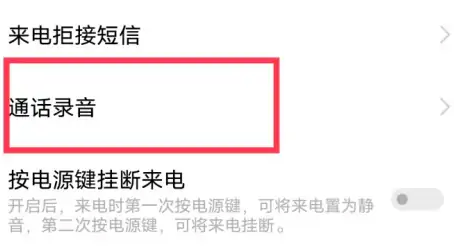
2. Click Application and Permission.
3. Click System Application Settings.

4. Click the [Phone] option.
5. Click Call Recording.
6. Select [Automatic recording of all calls] or [Automatic recording of designated number].
Method 2

1. Turn on dialing
2. Click the three points in the upper right corner
3. Click Phone Settings
4. Click Call Recording
5. Click Auto Recording or Assign Number Recording
Does iQOO Z6x support extended memory
Not supported
IQOO Z6x provides 6+128GB, 8+128GB and 8+256GB storage specifications
Call recording is a feature that will be eliminated by mobile phones. Apple mobile phones do not support call recording at all, but many domestic mobile phones still support it. That is, you should set it yourself. If you think it is just needed, you can follow the above instructions.













