IQOO Mobile Phone Update System Steps
Many little partners do not know that iQOO mobile phone is a brand owned by VIVO. Both are popular brands among many users in China, so the systems of the two brands are the same. The latest system, OriginOS 3, is about to be introduced to you, so many users want to update the latest system version. I have compiled an introduction on how to upgrade the iQOO mobile phone system for you. I hope it can help you!

How to update the iQOO mobile phone system
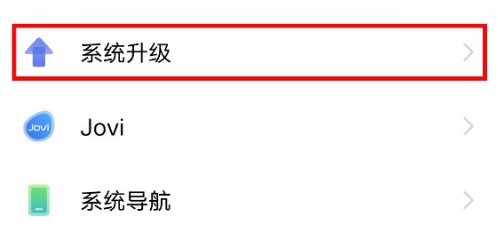
1. Open the phone "Settings"
2. Find "System Upgrade" and click to enter.
3. Click "Detect Version" again
4. The phone will be updated by the new system.
5. Click "Download and Install" in the system upgrade interface
6. Download the upgrade package according to the prompts
7. Click Verify Installation, and the phone restarts to enter the upgrade mode.
8. Just wait patiently for the phone to automatically upgrade.
The above is about how iQOO mobile phones update the system. Is it still relatively simple? The upgrade of the system can bring you a more complete functional experience, and the latest system will also be announced tonight and gradually pushed to you, so you can look forward to it!













