Where to set up Glory 80 fingerprint identification
Fingerprint identification is a standard feature in smart phones at present. It can bring more convenience to users' screen unlocking and mobile payment. However, due to the operating system, the way to set fingerprints on various brands of mobile phones is different. This compilation brings you a tutorial on setting fingerprint identification in Glory 80. Let's have a look.

Where is Glory 80 fingerprint recognition set? Glory 80 fingerprint recognition setting method
1. Open the phone settings and click [Biometric and Password].

2. Click [Fingerprint] and enter the lock screen password.

3. Click [New Fingerprint] on the fingerprint page, enter the fingerprint according to the prompt and turn on the switch that uses the fingerprint to unlock the device.

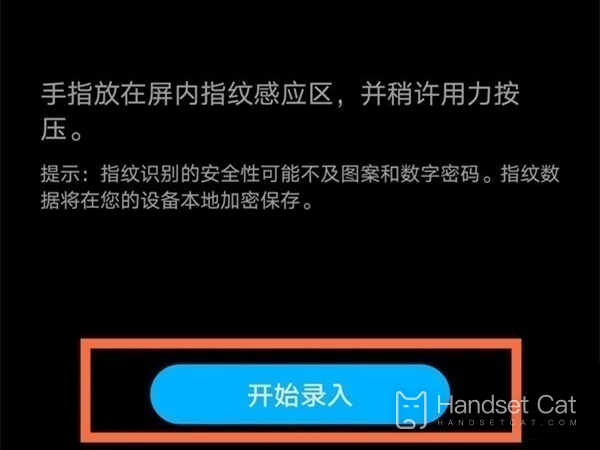
How about setting fingerprint identification on Glory 80? Is it very simple? Although this mobile phone uses the latest operating system, the steps in this regard are not much different from those of the previous generation. After successful settings, you can use fingerprints to unlock the screen, which is safe and efficient.












