Vivo X90 face recognition input method
Now the settings of mobile phones are more and more humanized, paying great attention to users' habits and preferences, so when setting, different options will be provided for everyone to choose, such as fingerprint recognition and facial recognition. Some partners like fingerprints, while others prefer facial recognition, so they are very concerned about the setting method, So let's hurry up and get used to the Vivo X90 facial recognition input method for those who are used to facial recognition.

vivo X90 facial recognition input method
1. Open Settings
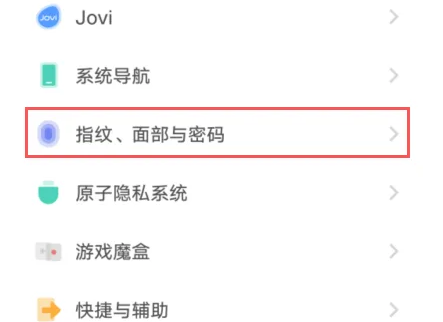
2. Click on fingerprint, face and password
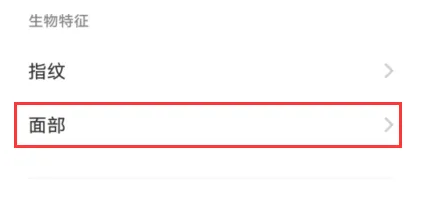
3. Face, click to add face
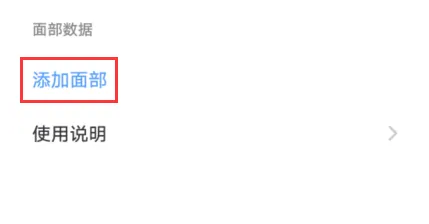
4. Start Entry
5. Click OK to finish the entry.
Is the input method of vivo X90 facial recognition very simple? The input method is basically the same as that of other mobile phones. The operation method of these basic functions is basically unchanged, so even if you are using this mobile phone for the first time, you can basically operate it directly after reading the tutorial.













