Where is Glory 80 face recognition set
Glory 80 is a new digital series machine that Glory will release on the 22nd of this month. Compared with the previous generation, it has not only made many innovations in the appearance design, but also has more guaranteed processor performance. Although it is a standard version, it is also worth looking forward to. How should Glory 80 set up facial recognition in use? Let's have a look.

Where is Glory 80 face recognition set? Glory 80 face recognition setting method
1. Open the Glory 80 desktop and click Settings.

2. After setting, click Biometric and Password.
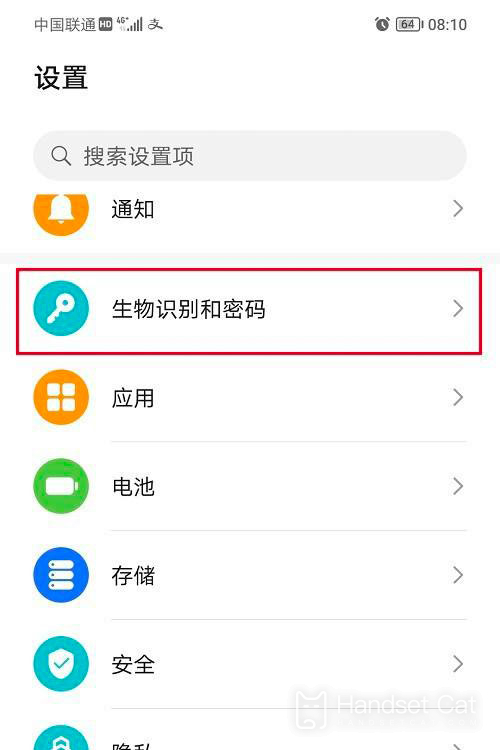
3. After entering biometrics and passwords, click face recognition.

4. After entering face recognition, click Start Entry.
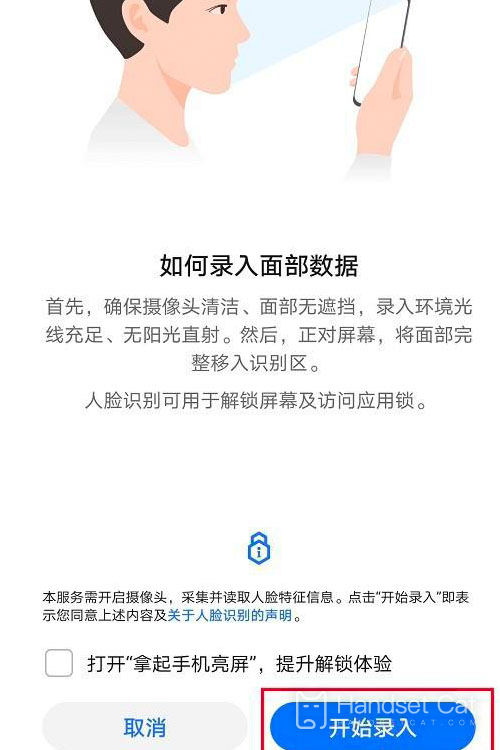
5. After clicking, face recognition is successfully set. Set as needed
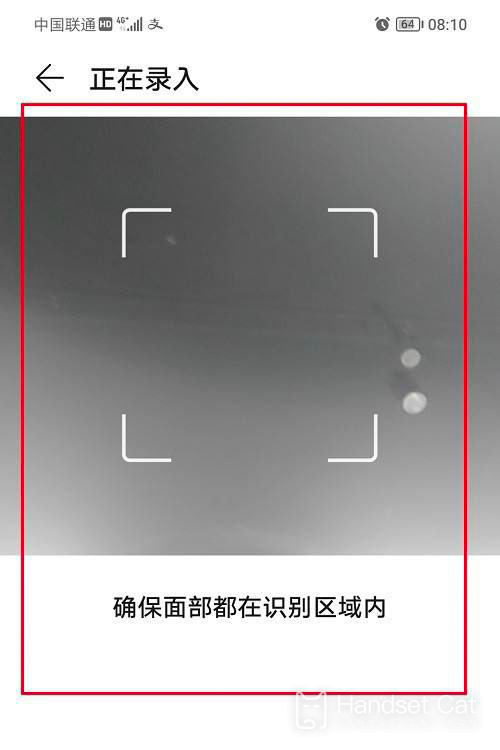
After reading the article, I believe that the kids should know how to set up face recognition for Glory 80, right? On the whole, it is very simple. You just need to place the face on the front camera to unlock it. In addition, this phone may also be equipped with new face recognition technology.












