Glory 80 Pro Voice Assistant Where to set off fireworks
As a brand new flagship machine to be launched on the 22nd of this month, the Glory 80 Pro will not only carry Qualcomm's Snapdragon 8+flagship chip for the first time, but also add very interesting small functions to make this phone more playable. For example, how to display fireworks through voice assistant? This time, the editor organized the corresponding articles to answer the questions.

How does the Glory 80 Pro Voice Assistant set off fireworks? Glory 80 Pro voice assistant fireworks method
1. Open the settings function in your phone and find the Smart Assistant.

2. There will be a [Smart Voice] function, click to open it.

3. Then click to enter the [Voice Wakeup] interface.

4. Then turn on the voice wake-up function.
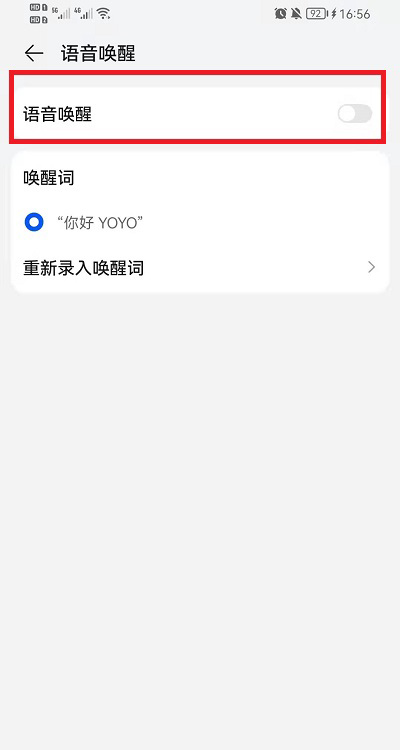
5. Then return to the desktop, say [yoyo] to the mobile phone, wait for the intelligent voice to respond to us, then say [fireworks], and then release fireworks on the desktop.

It can be seen that the display of fireworks on the Glory 80 Pro through the voice assistant is not only very interesting, but also very simple to operate. As for what kind of fireworks can be seen, it depends on the actual use of users themselves. Interested partners must not miss it.












