Glory 80 Where does the voice assistant set off fireworks
In order to make their mobile phones more playable, current manufacturers will not only carry a variety of practical technologies to protect the user experience, but also hide some unusual and interesting small functions. If users do not have a deep understanding, they generally cannot find them. Fireworks with voice help is one of them. How to do this on Glory 80?

How does the Glory 80 voice assistant set off fireworks? Glory 80 Fireworks setting method of voice assistant
1. Open the settings function in your phone and find the Smart Assistant.

2. There will be a [Smart Voice] function, click to open it.

3. Then click to enter the [Voice Wakeup] interface.

4. Then turn on the voice wake-up function.
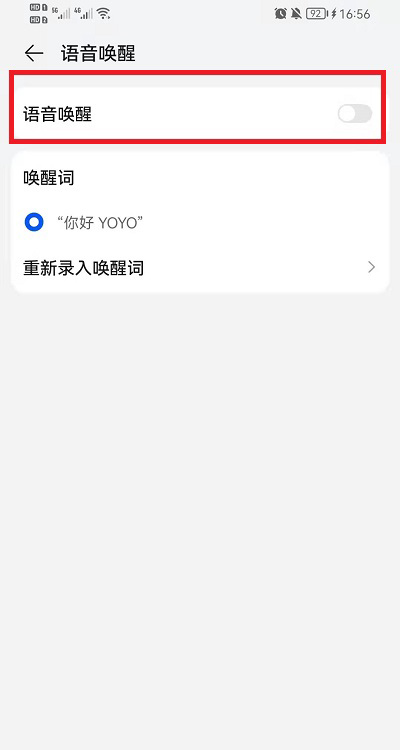
5. Then return to the desktop, say [yoyo] to the mobile phone, wait for the intelligent voice to respond to us, then say [fireworks], and then release fireworks on the desktop.

How about setting off fireworks on Glory 80 via voice assistant? Although this function is of no practical use, it can also add more playability to this phone, so it is worth learning. If you want to know more information and tutorials about Glory 80, remember to keep an eye on Mobile Cat.












