Vivo X90 WeChat video beauty setting method
What do you think is the greatest function in the 21st century? Many small partners will vote for the beauty function. Now we rely heavily on the beauty function, not just photos. Now the beauty function has been directly upgraded to the video stage, including the beauty during WeChat video calls, so that everyone will feel more secure during video calls. The method for setting the video beauty of vivo X90 WeChat is below, so you can take a look.

Vivo X90 WeChat Video Beauty Setting Method
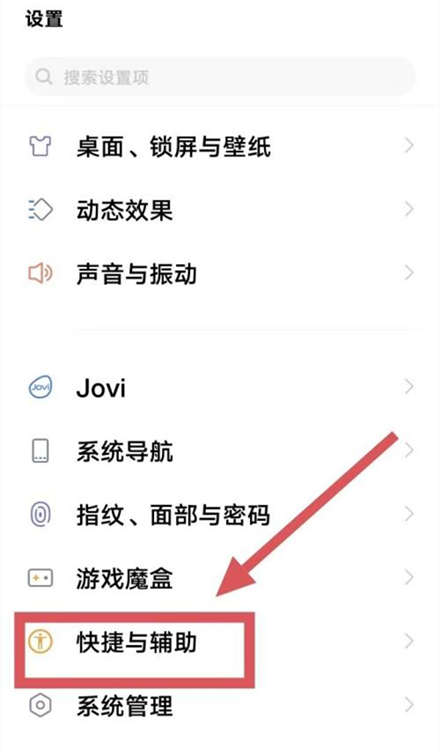
1. Click to open the vivo phone settings page
2. Enter the "More Settings" interface.

3. Click video call to beautify your face
4. In more settings, open "Video call beauty"
5. On the video call beauty page, light up the "WeChat" option
The beauty function is becoming more and more popular, and gradually appears in our familiar scenes. The beauty function of WeChat video is really a very awesome example. We often need video calls in our life, so it is necessary to learn the operation method, and we hope to help you.













