How does Glory 80 SE find memory usage
Memory is a content that many users focus on when buying a phone. After all, whether it is the size of the data stored or the smoothness of the phone's operation, it is restricted by memory space. However, it is not the only way to keep the phone's memory sufficient. Users can also check their usage and clean up unnecessary garbage in time when they purchase a phone. How can they query on the Glory 80 SE?

How does the Glory 80 SE check the memory usage? Glory 80 SE memory occupation
1. Click the System Settings button icon below.
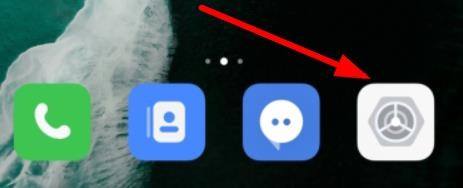
2. Then, on the system settings page, click to view the storage settings, as shown in the figure below:
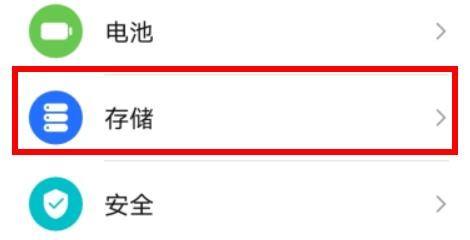
3. Finally, we can see the used storage capacity.
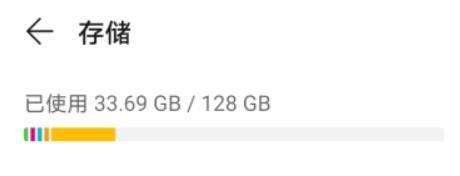
It can be seen that the method of Glory 80 SE to find the memory usage is the same as that of most mobile phones. The storage option is found in the settings. However, in order to facilitate users' better processing, this mobile phone will also label the data and garbage that can be cleaned, which is quite good.












