How does Glory 80 SE find traffic usage
Although the development of smart phones is getting better and better, it also makes users need to pay more attention to things at ordinary times. After all, to obtain a smooth experience, no matter which side, the consumption is relatively large, such as traffic data, but how to query? This small edition brings you the related courses of Glory 80 SE on traffic query. Let's have a look.

How does the Glory 80 SE check the traffic usage? Glory 80 SE View Traffic Usage Tutorial
1. Open the Glory 80 SE interface and select Settings.
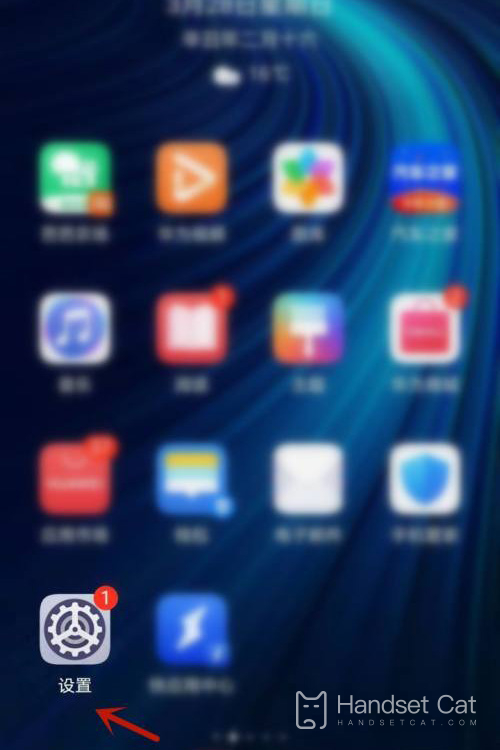
2. Select a mobile network.

3. Click Traffic Management to view the corresponding traffic usage.
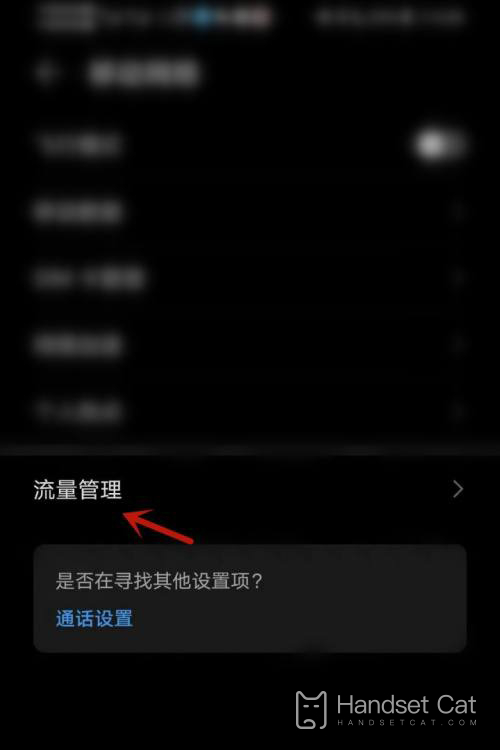

The above is the specific content about how Glory 80 SE finds the traffic usage. Through this method, users can not only clearly see the traffic consumed that day, but also the system can subdivide the traffic data consumed by each APP. This is undoubtedly not always complete in terms of information display.












