Vivo X90 intelligent answering setting method
You must have heard that it is better to replace an electronic product with a new one rather than an old one. Many children said they were very concerned about the latest Vivo X90 mobile phone, so they were very concerned about many details. In fact, they did not care about the features that were particularly tall, but rather about the features that would be used in ordinary times, such as intelligent answering, What should the vivo X90 do? Come and have a look, everyone.

How to use vivo X90 intelligent answering
1. First, open the mobile phone desktop, find the setting icon and click it.

2. After entering the setting page, find the shortcut and auxiliary options and click Enter.
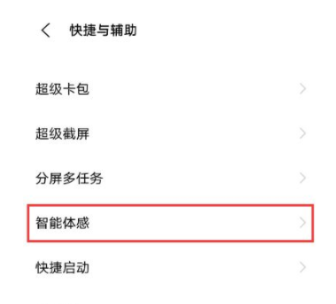
3. Find the agent sense option and click to enter.

4. Click Smart Sense to enter the Smart Sense setting page, where you can see the smart call options.

5. Click smart call to enter the setting page of smart call, where you can see the smart answer option, and turn on the right switch.
6. After the intelligent answering function is enabled, when we want to answer the phone, we just need to pick up the phone close to the ear to answer the phone.
7. We can also set intelligent switching. When making a handsfree call, you can pick up the phone close to your ear and switch to the receiver to answer.
8. We can also set to enable the hands-free answering of swipe. When calling, you can choose to swipe the phone with your palm from the top of the phone for 3-5 cm, so that the phone can answer the phone handsfree, which is convenient for our daily life.
This is the way to set the voice X90 intelligent answering. For many children, this is a very important thing. It is a step that will be set when you change your phone. Fortunately, the relevant setting steps are very simple and easy to operate.













