How to adjust your phone font with 30 Plus
Glory Play 30plus is a mobile phone just launched in May 2022. I believe that everyone will beautify their mobile phones when they get new ones. If you want to make your mobile phone more comfortable, you should set it according to your own preferences. The font and size of the mobile phone is one of the things that most people will modify. Here's how to modify the font of this mobile phone.

HONOR Play30 Plus Font Size Adjustment Tutorial
Open the phone settings and click [Display and Brightness].

Go to the page and click [Font and Display Size].

Adjust the font size as required.
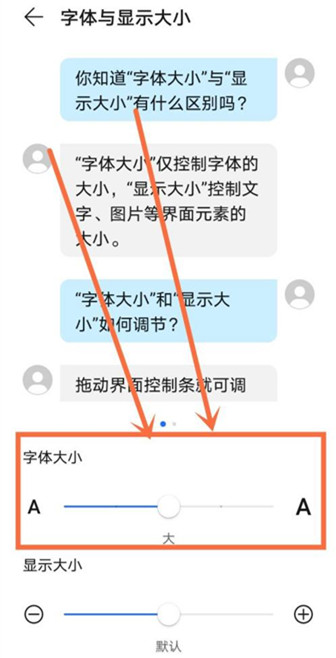
For those who like large fonts or small fonts, it is very convenient to change fonts in the Glory Play 30plus phone. When you get the phone, you can make relevant settings according to the introduction of the editor.













