How to restore factory settings for Glory 80 SE
In order to make their mobile phones more playable, current manufacturers have not only developed various software features to attract users, but also hidden various small functions with high practicality, such as factory settings recovery. Its main role is to force the removal of all data and files left in the mobile phone, and make the performance of the mobile phone recover to a certain extent. So how to restore factory settings on the Glory 80 SE?

How does the Glory 80 SE restore factory settings? Glory 80 SE Factory Reset Tutorial
1. Open the phone to find the setting function, then find [System and Update] in the setting function, and then enter it.

2. In this function interface, we need to find the [Reset] function and enter it.

3. Then you can see [Restore Factory Settings] in the reset interface.
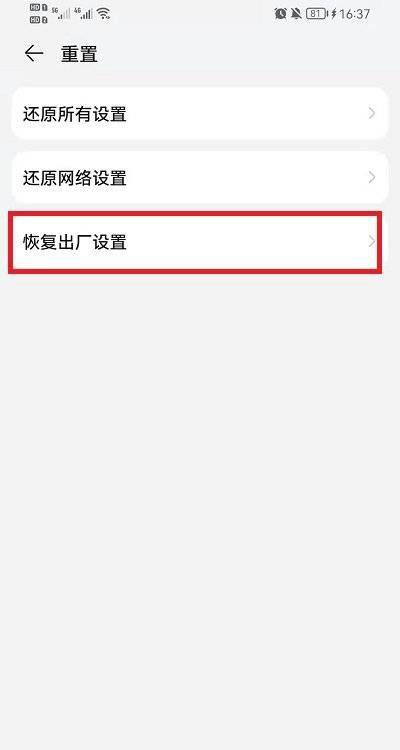
4. Finally, in the factory reset function interface, we need to make sure that there is nothing to keep, and then slide to the bottom, you will see the [Reset Phone] button, and then click Reset Phone.
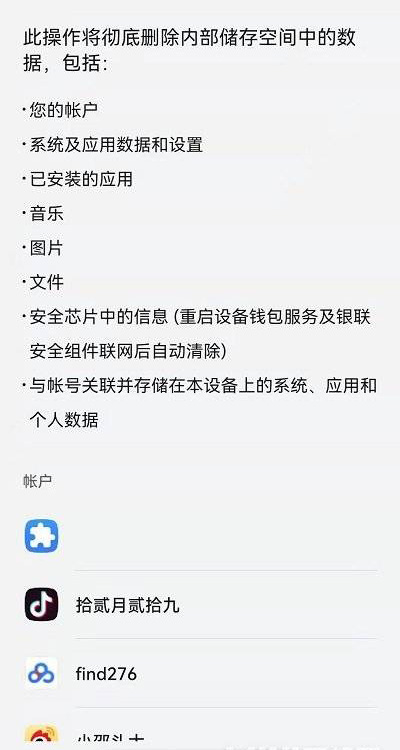
It can be seen that the Glory 80 SE, like most Android phones, restores factory settings in the settings. In order to prevent some wrong operations, the system also lists all the data and files that will be cleaned before the complete recovery.












