How to record iQOO 8 calls
The iQOO 8 mobile phone is a flagship machine with superior hardware performance. Users can set automatic recording when making calls, instead of pressing the call recording button every time they want to record, so that they can avoid missing some important content. The following editor will introduce how to set the call recording of this mobile phone.

How to record iQOO 8 calls? How to record iQOO 8 calls
IQOO 8 Mobile Call Recording Tutorial
1. Enter the mobile phone settings and select applications and permissions;

2. Select system application settings;
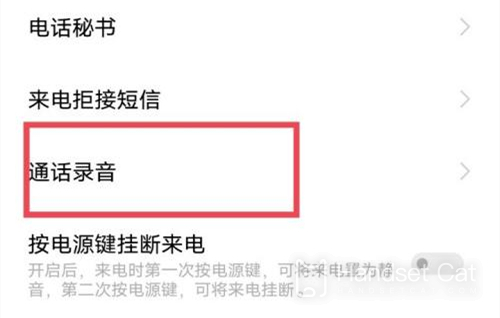
3. Select phone -- call recording

4. Select "Automatic recording of all calls" or "Automatic recording of designated numbers".
How about it? After reading it, do you think it's quite simple? As long as you select the automatic recording of all calls in the call recording, all the phone contents will be saved in the phone in the future, and you don't have to worry about forgetting any more. What do you think of the call recording? Welcome to the comment area below to discuss it.













