Glory 80 SE How to Set Desktop Time
The desktop part is a very interesting small function of smart phones. Through it, users can not only watch the time more conveniently, but also add something different to the desktop, and beautify the desktop. The time part is one of them. This small compilation brings you the Glory 80 SE tutorial on setting the desktop time. Let's have a look.

How does Glory 80 SE set the desktop time? Glory 80 SE Desktop Time Setting
1. Open the desktop editing status and click Window Widget.

2. After the tool is changed, click the Time tool.
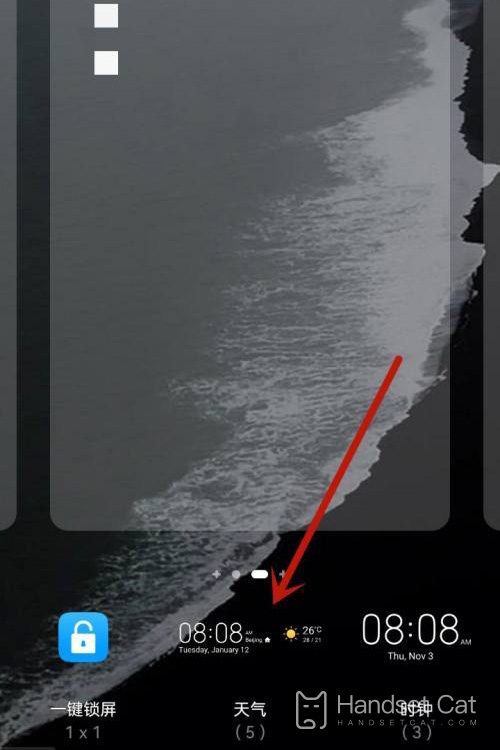
3. Select any clock tool.
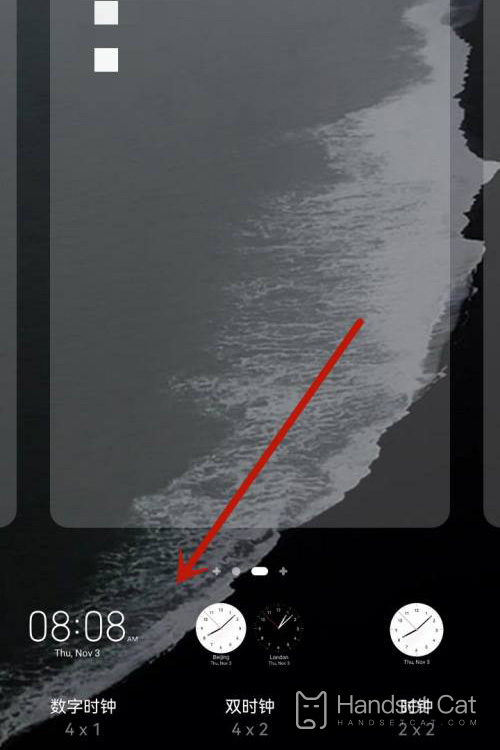
How about setting the desktop time on Glory 80 SE? In addition, this phone also supports a variety of different appearance styles, and users can completely choose according to their own theme wallpaper to create the most personalized desktop space.












