Glory 80 SE How to Set Desktop Weather
The progress of smart phones after such a long period of development is very obvious. For example, when it came to viewing the weather, users could only click on the weather app to query it. Now they can easily see it by placing a dedicated weather component on the desktop. There is no need to click on the app again. How to set this weather component on the new Glory 80 SE?

How does Glory 80 SE set the desktop weather? Glory 80 SE opens the desktop weather tutorial
1. Pinch your fingers on the desktop, enter the desktop editing status, and click [Window Widget].
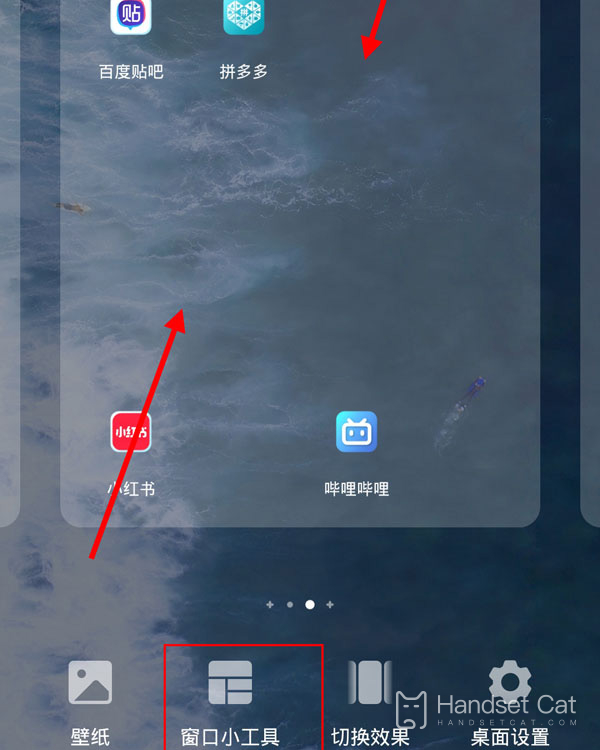
2. Click the [Weather] option.
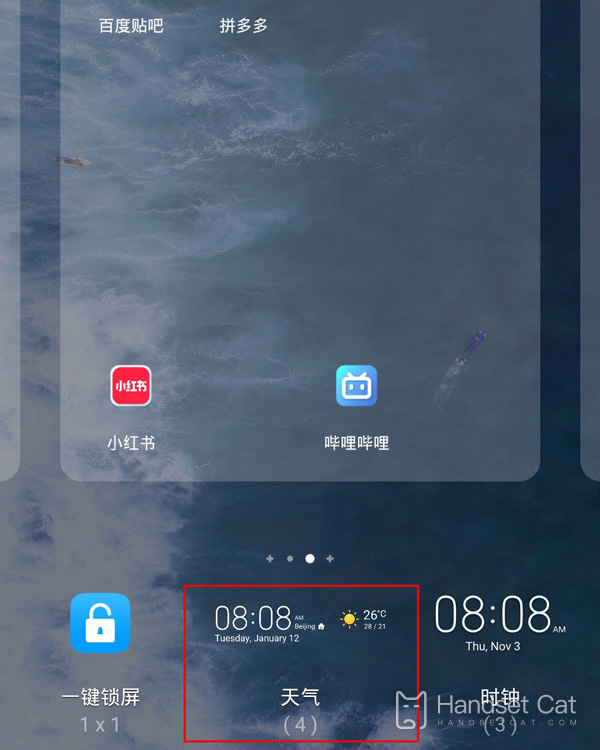
3. Click the weather widget to be set, select a style and click to add it.

The above is the specific content about how to set the desktop weather for Glory 80 SE. In fact, the steps are very simple. Users only need to find their favorite appearance style to place it anywhere on the desktop, and the information displayed on the desktop is also very complete.












