How to set NFC bus card for Glory 80 SE
NFC should be familiar to users who often travel by bus, right? With this function, users can put physical bus cards into their mobile phones, which can effectively avoid a series of problems caused by bus cards. As a new model, the Glory 80 SE also has its own features, so how to set it? This small edition brings you a course on setting NFC bus cards for the Glory 80 SE.

Can the NFC of Glory 80 SE brush the bus? Glory 80 SENFC Bus Card Setting Tutorial
1. Open wallet

2. Select Add Traffic Card

3. Select your local transportation card
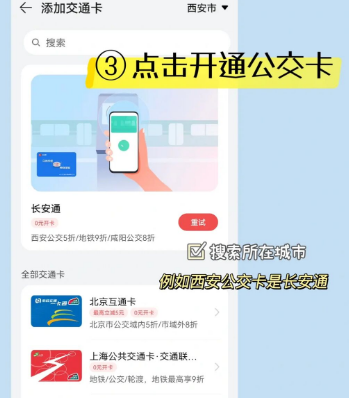
4. Swipe card to get on
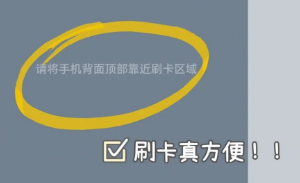
The above is the specific content about how to set the NFC bus card for Glory 80 SE. After setting, users only need to place the back of their mobile phone in the card swiping area on the bus card. Even if the mobile phone is out of power, this function can still operate normally, and the overall practicability is relatively high.












