Where does Xiaomi 13pro occupy its memory
Now the internal information of the mobile phone is more and more transparent. You can view most of the information in the mobile phone through some ways, such as hardware configuration, running data, etc. Today, Xiaobian teaches users how to quickly check the memory usage of the mobile phone. With this Xiaomi 13pro as an example, users who need it can learn about it.

Where does Xiaomi 13pro occupy its memory
1. Click Mobile Desktop Settings.

2. Slide down and click "Show".
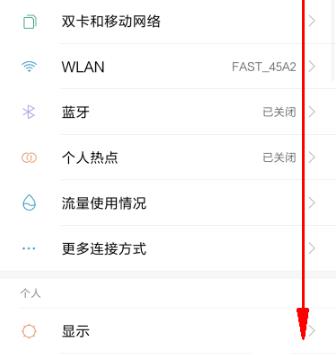
3. Then click "Desktop and Recent Tasks".

4. Find "Display memory information" in recent tasks.

5. Turn on the switch after "Display memory information".

6. Then enter the split screen mode to display the memory.

These methods can quickly view the data information in Xiaomi 13pro. These data are classified by applications, music, pictures, videos and other types. Users can click in to see specific content, and delete unnecessary data in different categories to make more space.












